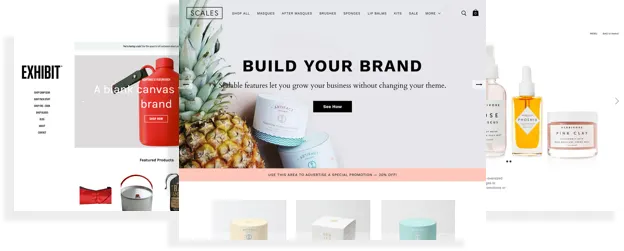
Build a beautiful ecommerce website
Browse BigCommerce's fully customizable themes that speaks to your customers and showcases your products.
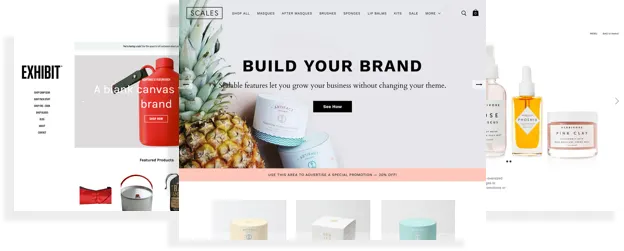
Your Guide To Ecommerce Themes: How To Choose The Right Design For Your Online Store
Brett Regan


Your Guide To Ecommerce Themes: How To Choose The Right Design For Your Online Store
Get The Print Version
Tired of scrolling? Download a PDF version for easier offline reading and sharing with coworkers.
A link to download the PDF will arrive in your inbox shortly.
In today’s digital world, consumers are more distracted than ever.
How many times have you visited a website, but then abandoned your cart because you had to go run errands or switched tabs because you forgot to send an email?
Instead of fighting the reality of a busy consumer’s lifestyle, brands need to capture customers’ attention from the start. How to succeed? It’s all in the website design.
38% of visitors will stop engaging with a website if the content or layout is unattractive.
When looking to create or revamp your website design, you’ll need to consider cost, customization and flexibility, UX functionality, and overall design management.
Ecommerce themes and frameworks have become popular avenues for online brands to explore. These solutions offer a pre-set design and functionality that can be customized to deliver the best brand experience for your business.
What Is An Ecommerce Theme?
An ecommerce theme is a pre-built ecommerce store design that brands install on their ecommerce site to deliver the best possible user experience for customers.
Using an ecommerce theme can be an affordable option for online businesses because they can eliminate web design and development costs.
If you want to create a beautiful, UX-friendly site without learning extensive code or hiring an agency, this is a great option for you.
Not every website template is built the same way. When selecting the design that’s best for your business, look for these features:
Responsive ecommerce.
Product page functionality (e.g. cross sell and upsell capabilities).
Auto-updated shopping cart.
A beautiful, modern, and clean design.
Mobile optimization.
Customization options (e.g. page builder, add-ons, translation ready).
Customer support.
Affordability (e.g. free themes vs. paid themes).
Depending on what ecommerce platform or content management system (CMS) you plan on using, you’ll find different options.
What Is A Theme Framework?
If you have the budget and resources to develop your own website design, theme frameworks may be for you.
Theme frameworks offer a set of standards for theme design developers to use when creating custom themes.
Simply put, frameworks are a set of features and functions that are created to aid the development process. Once a theme framework is developed, users can create a child theme to further customize.
The biggest difference between themes and frameworks is:
Themes – you can install immediately and utilize functionality.
Frameworks – further development and customization is required.
You’re probably wondering, “how do I work with a framework?”
Frameworks come packaged within a single folder where developers place the new parent theme and load in the framework. Once a theme framework is developed, it’s the user’s responsibility to create a child theme that includes all of their customizations.
Setting it up this way allows for both the framework and parent theme to be updated.
Stencil: The BigCommerce Theme Framework
BigCommerce understands a brand’s desire to stand out amongst the competition, which is why the ecommerce platform offers its very own theme framework.
Stencil gives merchants and developers the option to choose from the best responsive ecommerce templates on the market or build a completely custom site.
With this tool, you can build a stunning online shop that engages shoppers and increases conversion, on any device.
How is all this possible? The tool is built with best practices in technology, modern design standards, conversion, and SEO, so your ecommerce website can stand out.
Advantages and Things To Consider When Using Themes and Frameworks
Themes and frameworks can help manage your online business with more ease, but they can also come with some limitations.
Advantages of Themes and Frameworks
1. Easy, simple website building.
It’s simple: themes and frameworks make for easy website building. You have access to color schemes, multipurpose themes, responsive design, drag-and-drop page builder, Google fonts, a visual composer, social media integration, and more. Plus, you can stand up landing pages in no time with the help of pre-designed pages (e.g. homepage layouts).
2. Cost effective.
Themes and frameworks can be an affordable option for many brands. Many ecommerce themes are free, while others come at a small price. With all of the easy-to-use tools available to your ecommerce business, themes can save time and money spent on hiring and working with a developer to do the work. Plus, when you want to update your look, you won’t have to spend more time and money to make the changes.
3. Many options.
Looking for a design that offers the UX functionality you customers desire, but also matches your brand tone and message? Luckily, there are many theme options available.
If you plan on housing your website design and content in an ecommerce platform, BigCommerce themes and BigCommerce Stencil is a great way to start. If you are using a CMS, ecommerce WordPress themes are another great option.
4. Automatic updates.
Building your website design with themes or frameworks ensures automatic updates, so you can stay on top of best practices for technology, modern design standards, conversion, and SEO without even thinking about it or spending time on it.
This will always be a win over custom development because nobody cares for an outdated design.
Things To Consider With Themes and Templates
1. Similar to competitor websites.
By choosing a generic theme, you run the risk of looking similar to your competitors. As I mentioned earlier, every theme and framework is made differently. When choosing a theme or framework, pay close attention to the customization capabilities.
2. Customization limits.
Implementing a pre-built design solution comes with its limitations. Depending on the theme or framework, you may be limited to specific UX functionality. Be sure to understand what your theme or framework is capable of before building your online store.
When Should You Pursue Custom Development?
Themes and frameworks aren’t for everyone. Depending on your business needs, you may need to pursue custom development.
If you’re looking for a never-before-seen unique design, you’ll want to hire a developer or design agency to create a custom-coded solution from scratch. While it’s more expensive and time-consuming, there will truly be nothing like it online.
If your business has many complexities, it may be worth pursuing custom development. This way you can get the customized functionality and marketing features your customers need. With customized functionality, the sky’s the limit on what you can do.
Custom development should be your last option. Not only does it come with high costs, but also requires much more development knowledge – like ajax, css, rtl, and html5.
Chances are, there’s a theme or framework that will save you money and time and still provide you with the features and functionality you need to support your ecommerce store.
Choosing The Right Theme or Framework For Your Online Store
When selecting the right theme or framework for your online store, you’ll want to take a few elements into consideration.
No two themes are made equal, so do your research – extensively.
1. Determine your essential UX features.
A pretty website doesn’t translate into conversion.
Today’s consumers expect advanced UX features when they shop online.
Take a step back and brainstorm. What do essential UX features look like for your business?
Here are some features that should come native to your design:
Mobile-responsive functionality.
Simple checkout.
Cross sell and upsell features (e.g. best selling products, recommended items).
Full-width design, built with clean code.
Fast loading time – on any device.
Compatibility with ecommerce plug-ins.
Guided navigation and search (e.g. mega menu).
Product detail variation features.
2. Think about your content strategy.
Once you have your UX features mapped out, you’ll need to think about your approach to content.
You may be thinking, why is this important when it comes to my website design?
Knowing what type of content you will showcase on your site will help your business determine what themes or frameworks best support it.
Here are some content materials to consider:
User-generated content (UGC).
Blog posts.
Social media.
Product images and videos.
Featured images.
2. Research competitors’ websites.
Want to stand out amongst the competition? Do your research to see what’s already out there.
By researching your competitors’ websites, you will have two takeaways. First, you’ll get some ideas as to what features are expected in your industry. Second, you may learn what to stay away from.
Use this competitor knowledge to choose a theme or framework that enables you to customize the ultimate user experience for your brand. This need is what makes BigCommerce Stencil one of the best tools in the industry.
3. Where to host your theme or framework.
When it comes to hosting your theme or framework, you have two options:
Host on an ecommerce platform.
Host on a content management system (CMS), like WordPress.
Depending on what platform or CMS you plan on using, one option may be better than the other.
Popular ecommerce platforms that offer themes and frameworks are BigCommerce, Shopify, OpenCart, and WooCommerce.
When it comes to using a CMS, WordPress ecommerce themes are the bestseller.
Keep in mind, when using WordPress, you’ll need to couple it with ecommerce functionality – like BigCommerce or WooCommerce. BigCommerce will host your site for you, whereas WooCommerce requires you to invest in a hosting service (e.g. BlueHost).
4. Keeping up with UX design trends.
When choosing an ecommerce theme or framework, you want to make sure your brand stays at the forefront of UX design trends.
You shouldn’t have to go digging to find this information, which is why BigCommerce makes it easy to discover website design trends – and will always keep you up-to-date.
If you’re looking for competitor research or other website design inspiration, Ecomm.design is another great resource. You can filter by platform, categories, tech, and traffic. Here you can understand what technology or functionality is powering the designs you love.
Our Favorite BigCommerce Themes
Merchants on BigCommerce have access to great themes, both free and premium.
1. Cornerstone.
Cornerstone is BigCommerce’s most popular theme – and one that many new merchants start with. The theme comes in three variations: Light, Bold and Warm. This free theme is optimized for sales and discounts, large catalogs, multi-purpose, and mobile, tablet, & desktop.
Cornerstone Bold
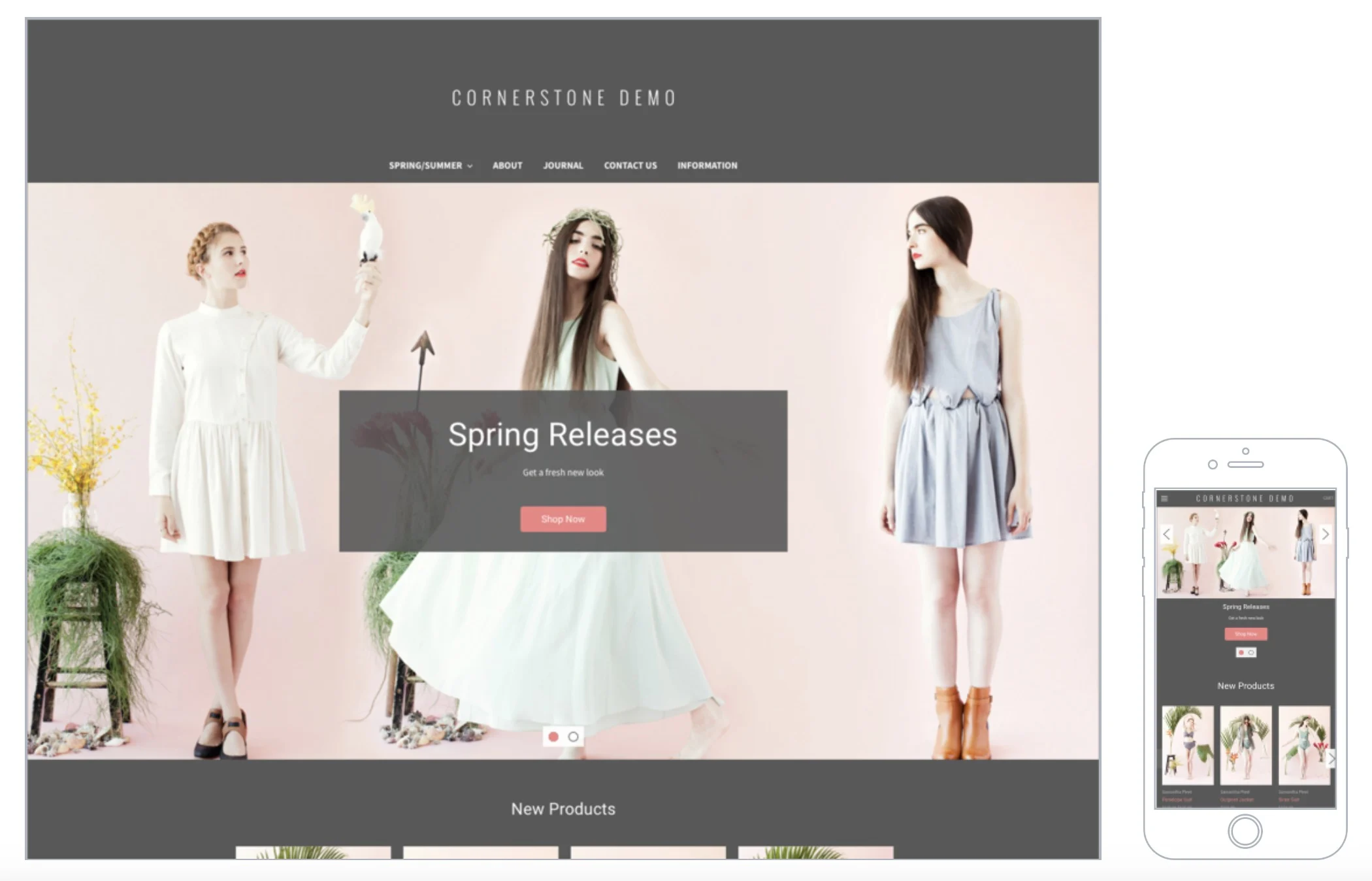
Cornerstone Light
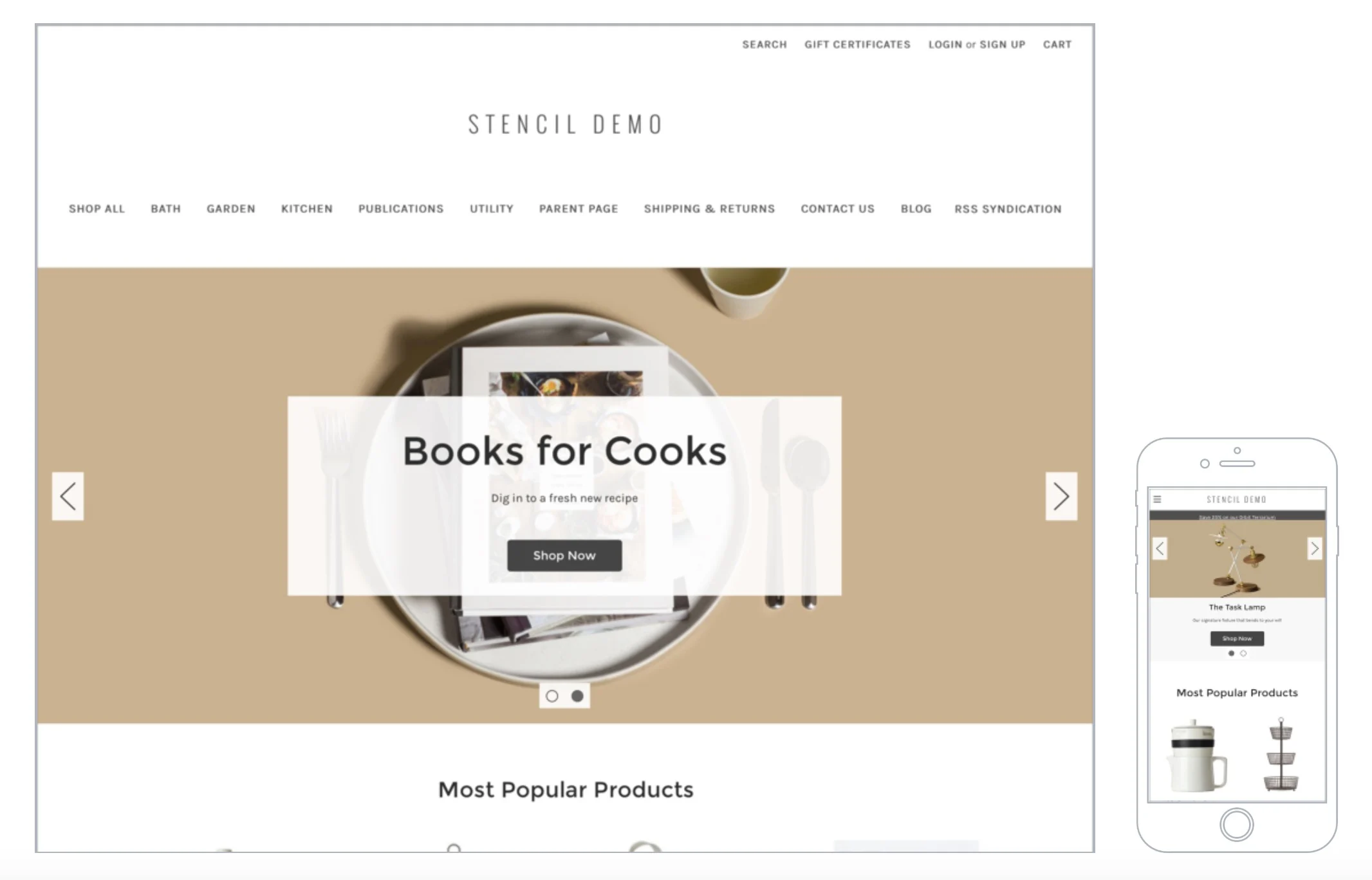
Cornerstone Warm
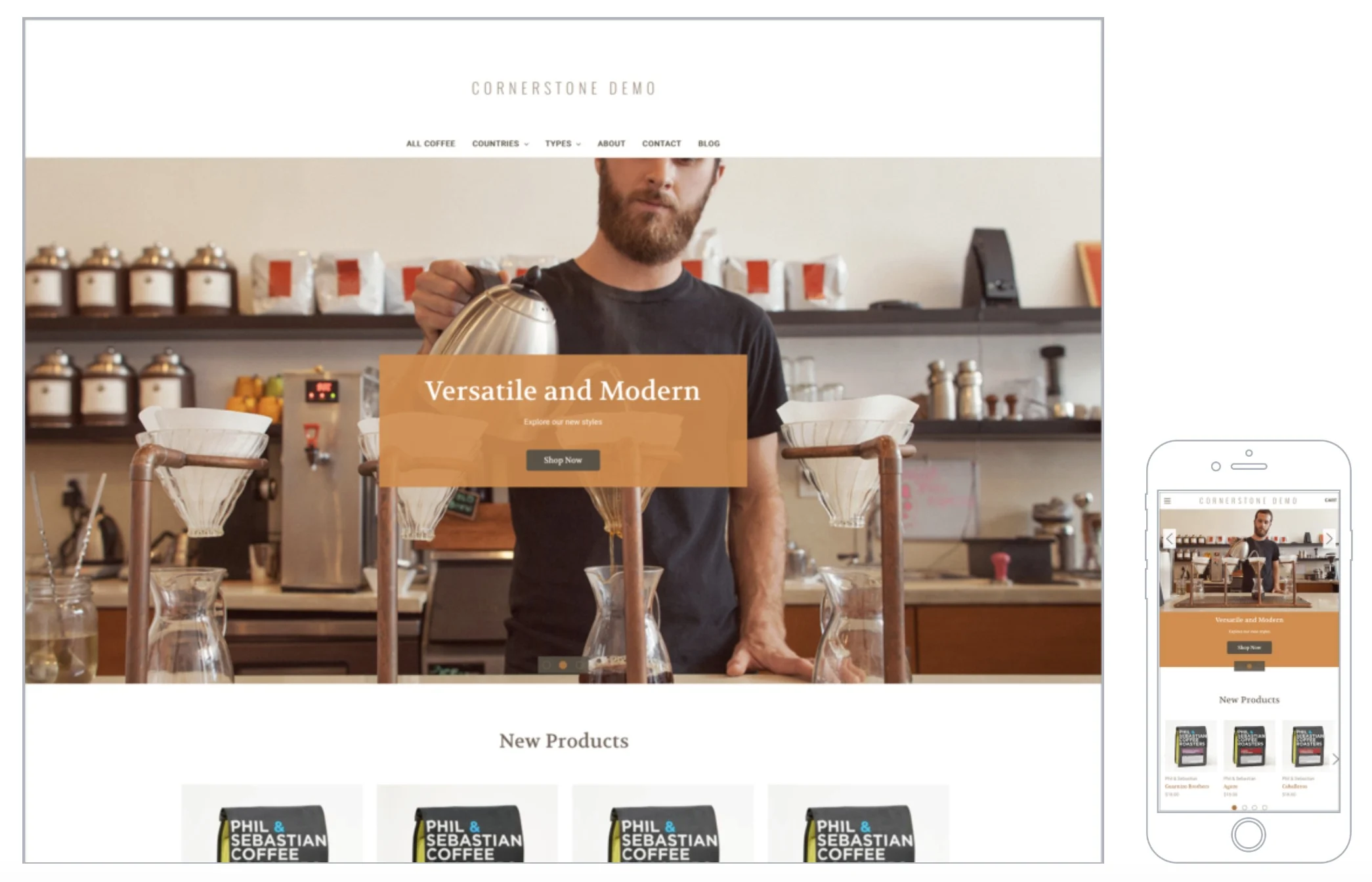
Cornerstone is fully responsive and includes features such as complex search filtering, customizable product selector, cart suggested products, free customer support, advanced quick view, customized one-page checkout, mega navigation, masonry design, Google AMP, account payment methods, Google Analytics Enhanced Ecommerce, storefront CSRF protection, and more.
2. Fortune.
Fortune is a standout free theme for cutting-edge online stores and is perfect for brands with small-to-medium-sized catalogs. The theme comes in four styles: minimal, bright, contrast and highlight.
Fortune Minimal
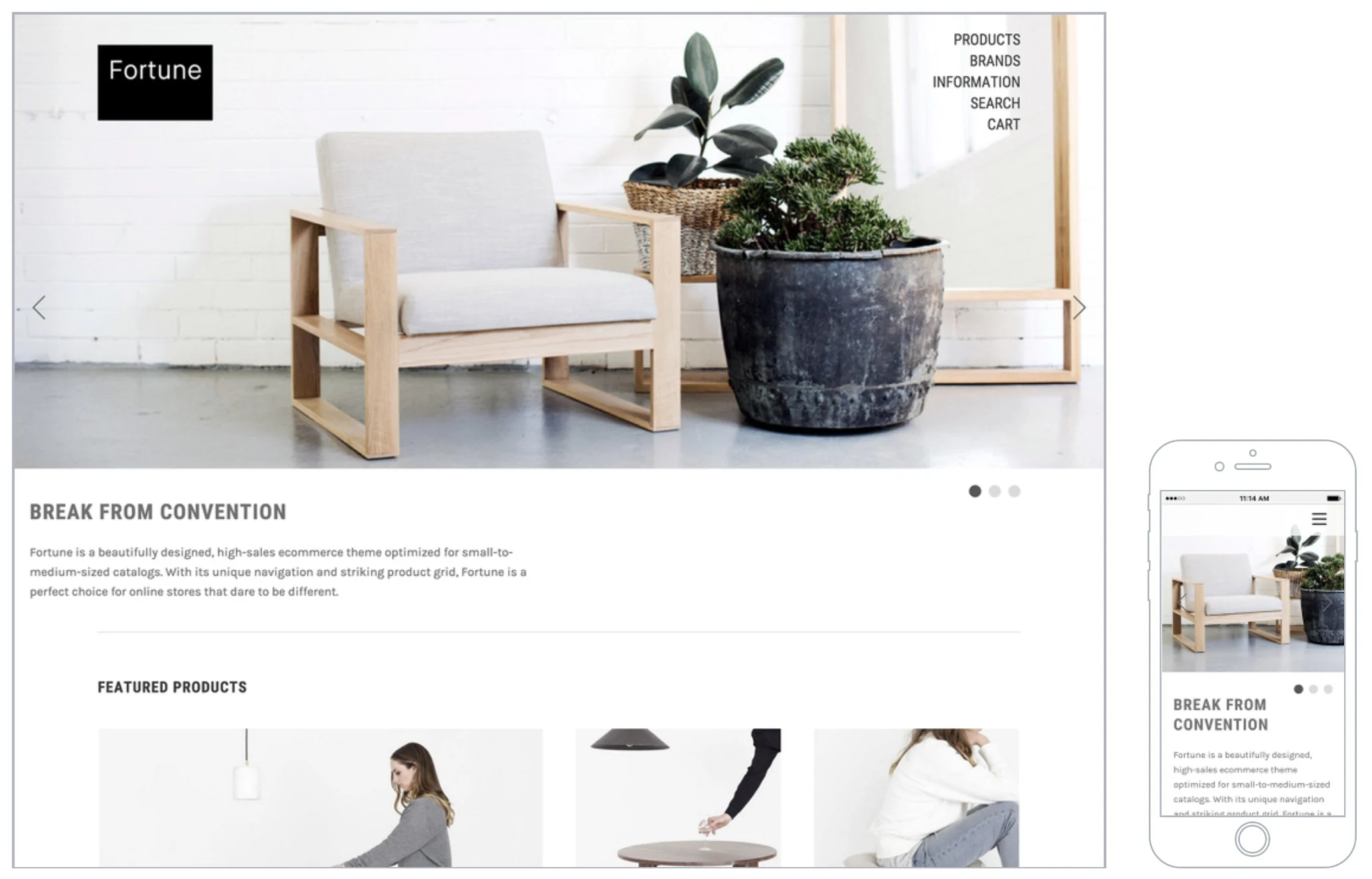
Fortune Bright
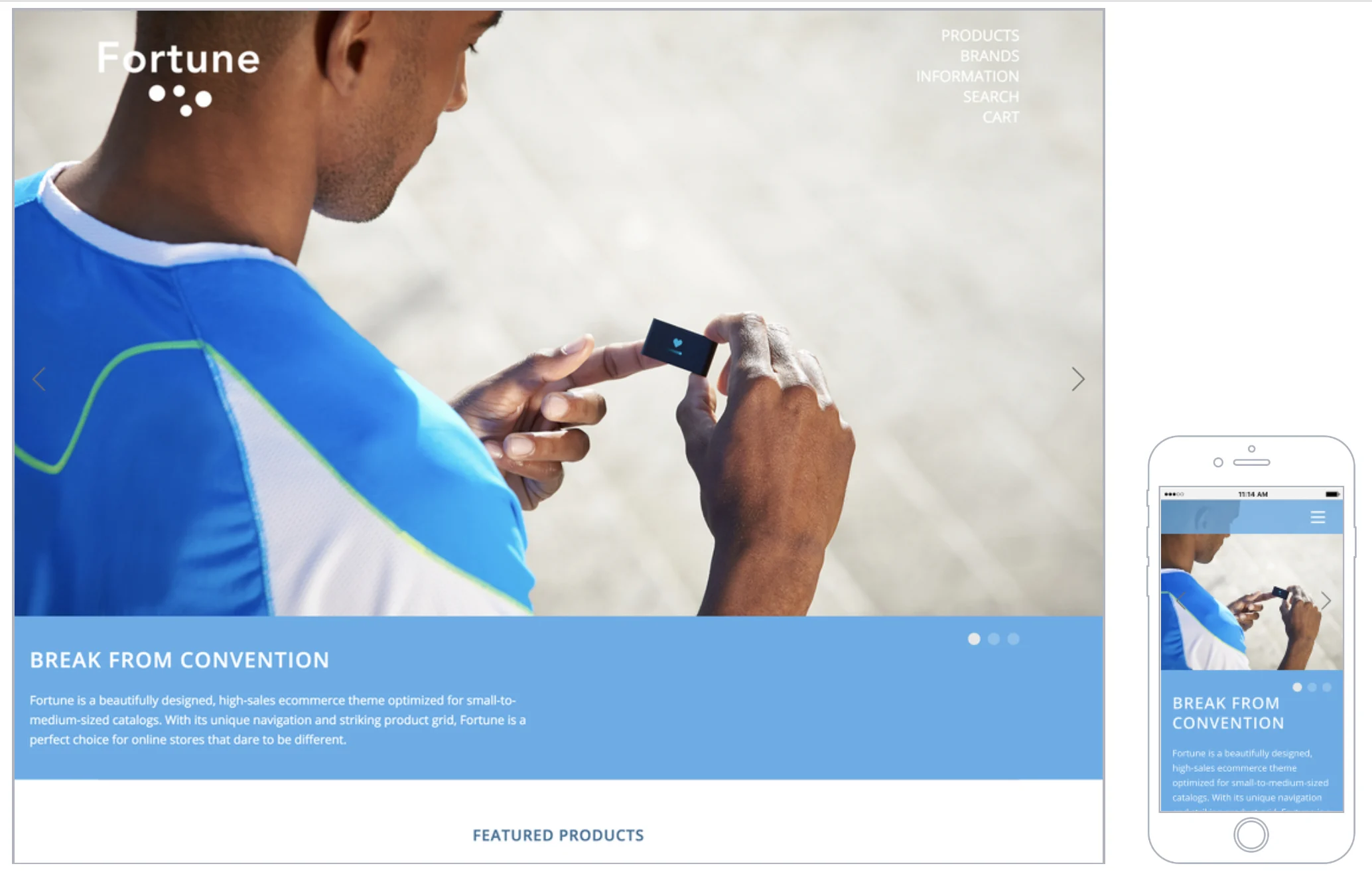
Fortune Contrast
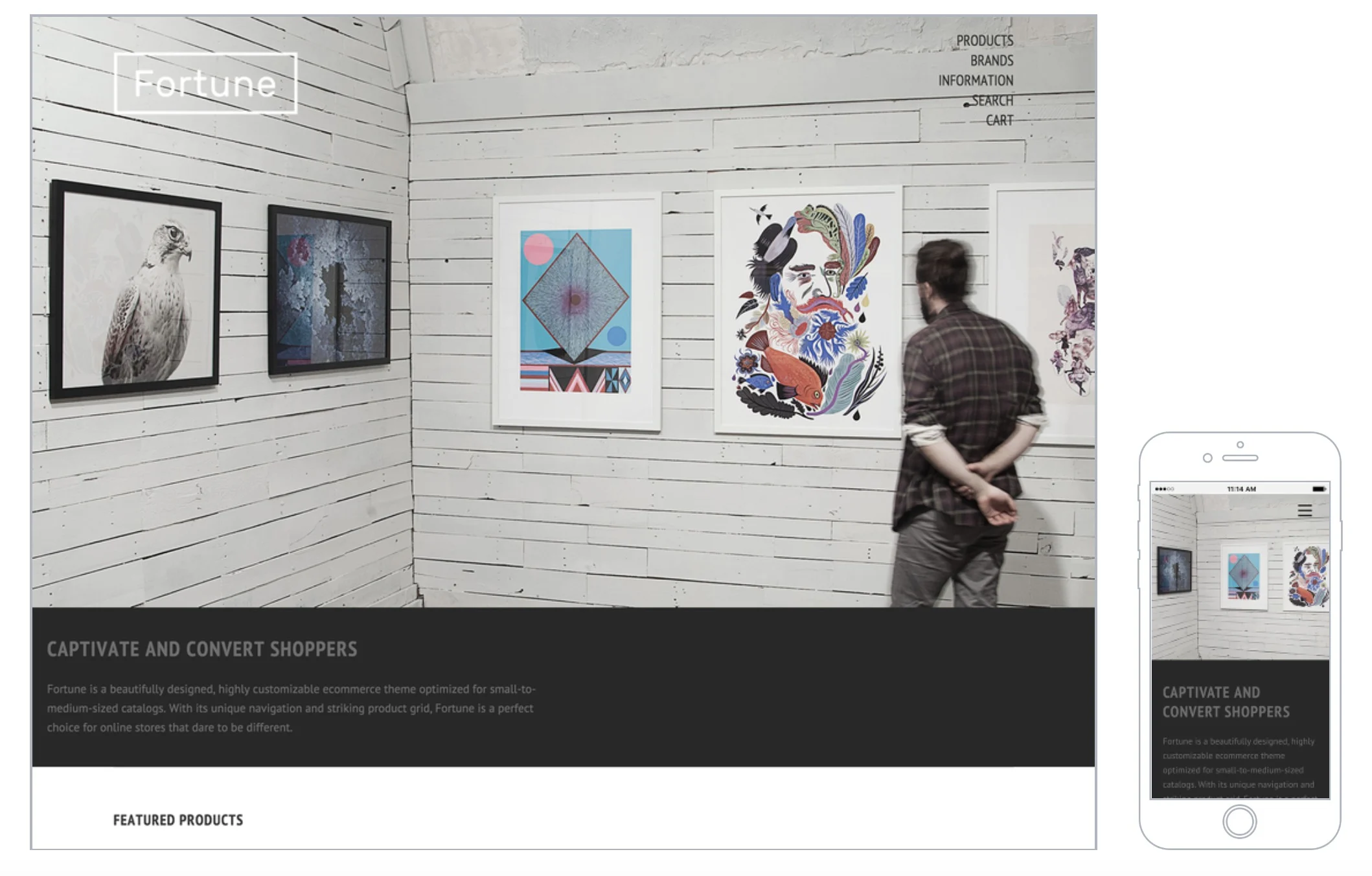
Fortune Highlight
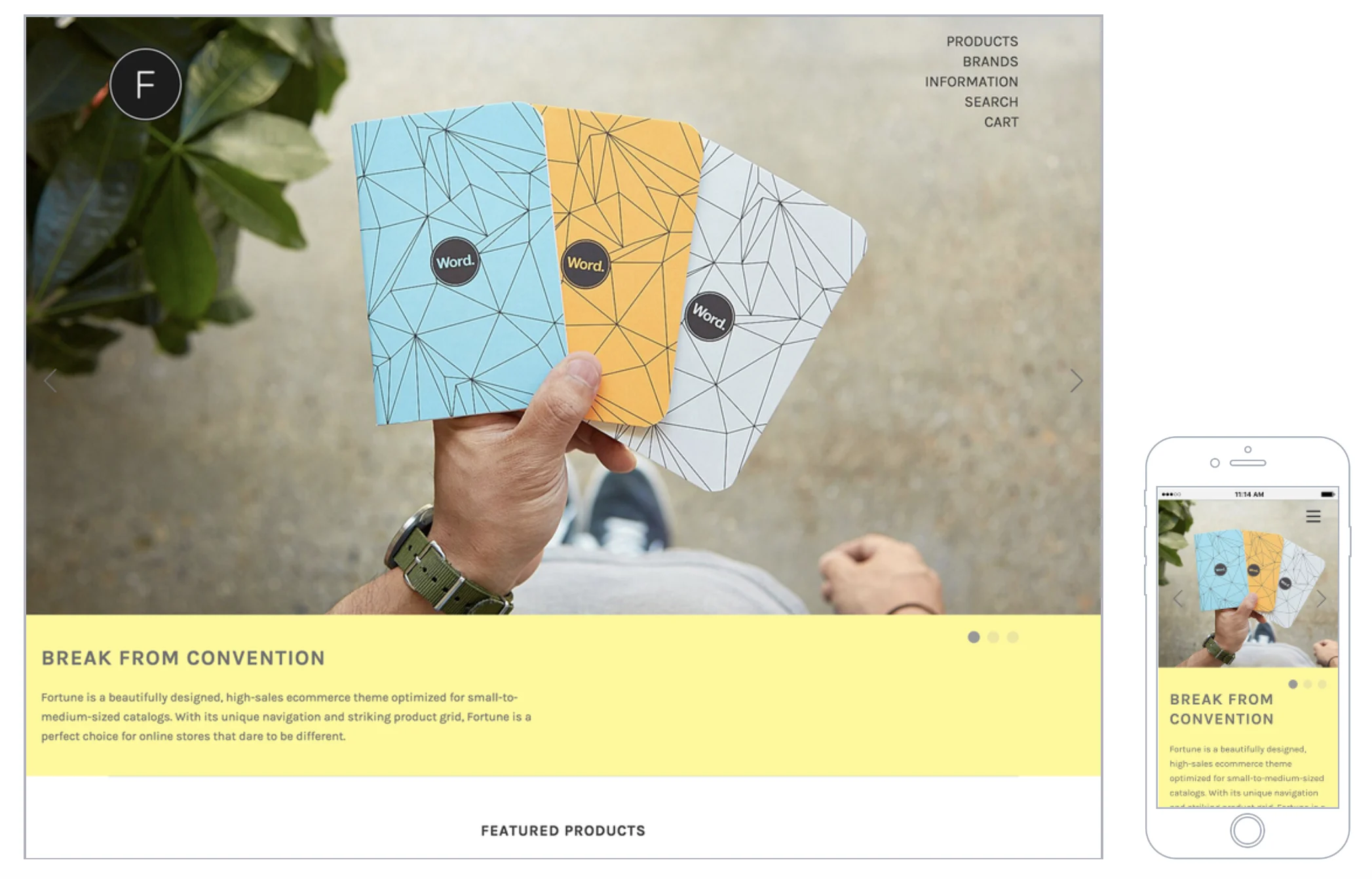
3. Vault.
Vault is a free theme built with advanced store design capabilities — like flexibility to add image and text banners to your homepage without having to modify code. This theme is a great choice for large menus and is versatile enough to handle both small and large catalogs alike, all while keeping a sleek and modern design. This free theme comes in 3 different styles: cool, bright and natural.
Vault Cool
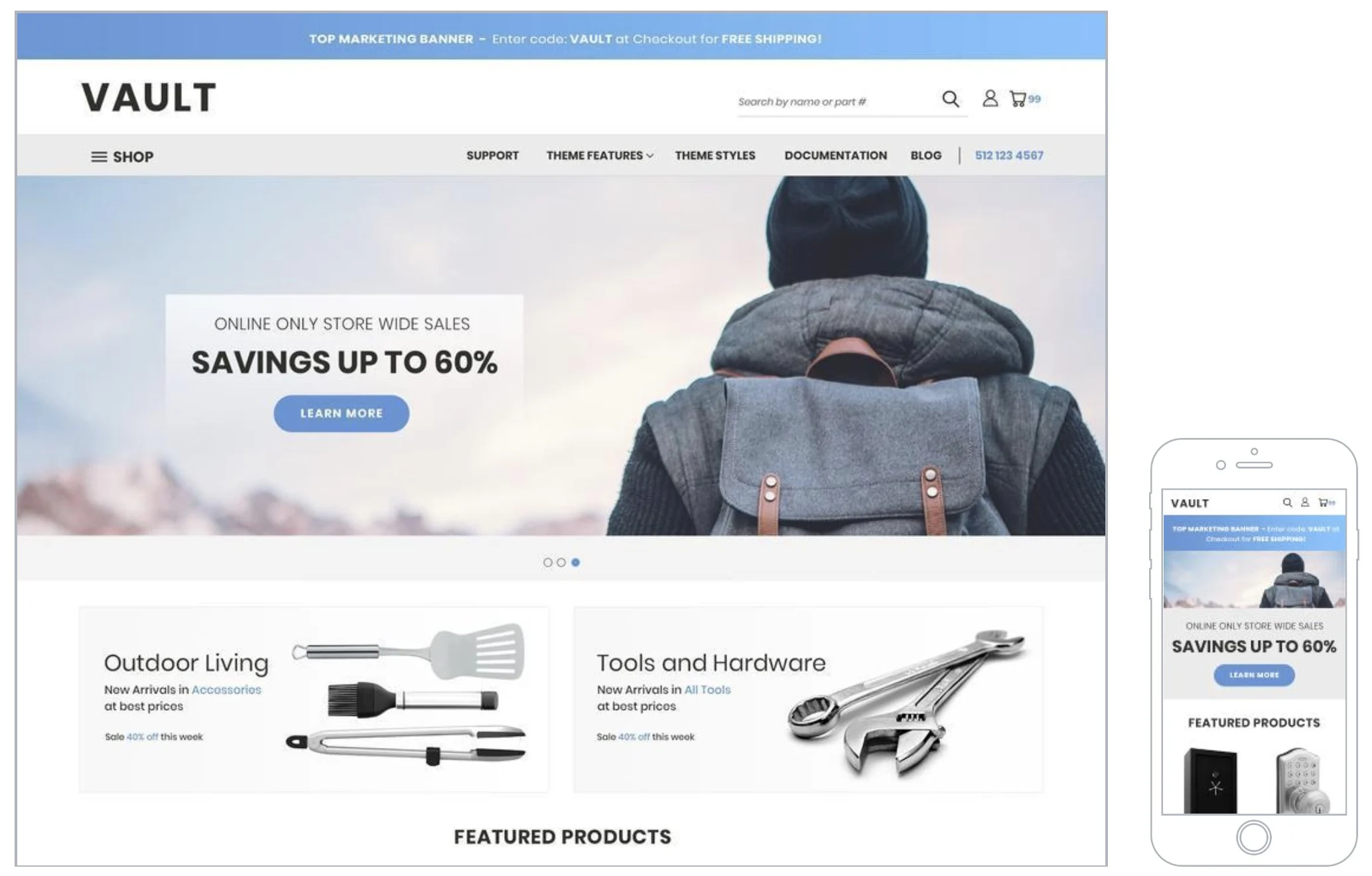
Vault Bright

Vault Natural
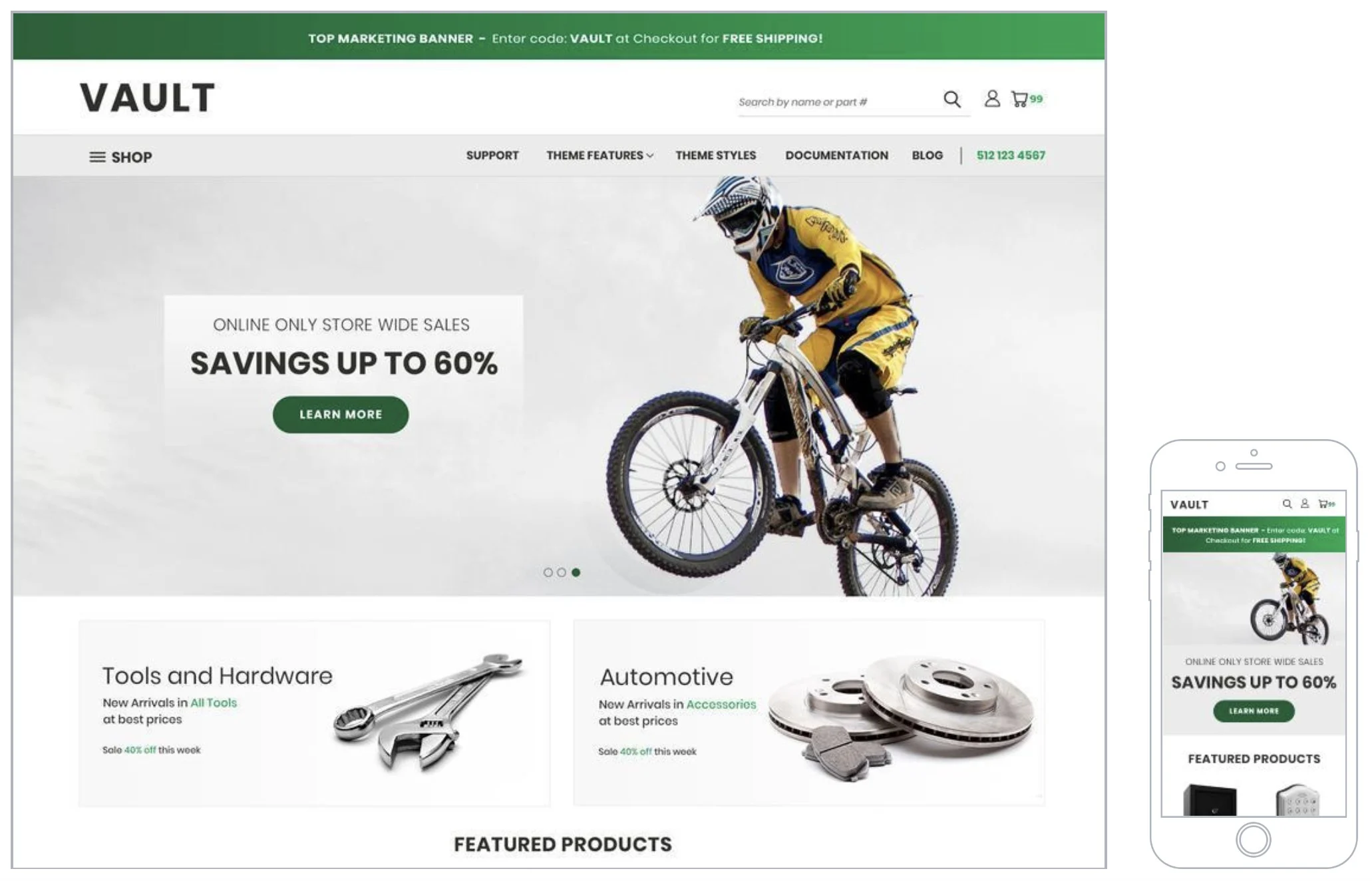
4. Scales.
Scales is equipped with innovative designed, so you can keep pace with your growing business. It embodies a perfect balance of design functionality built to engage and site functionality built to convert. This paid theme is a best fit for ambitious creatives and bespoke brands. It’s optimized for Pixelpop, multi-purpose, mobile, tablet and desktop. Scales comes in 4 styles: chic, pop, modern and minimal.
Scales Chic
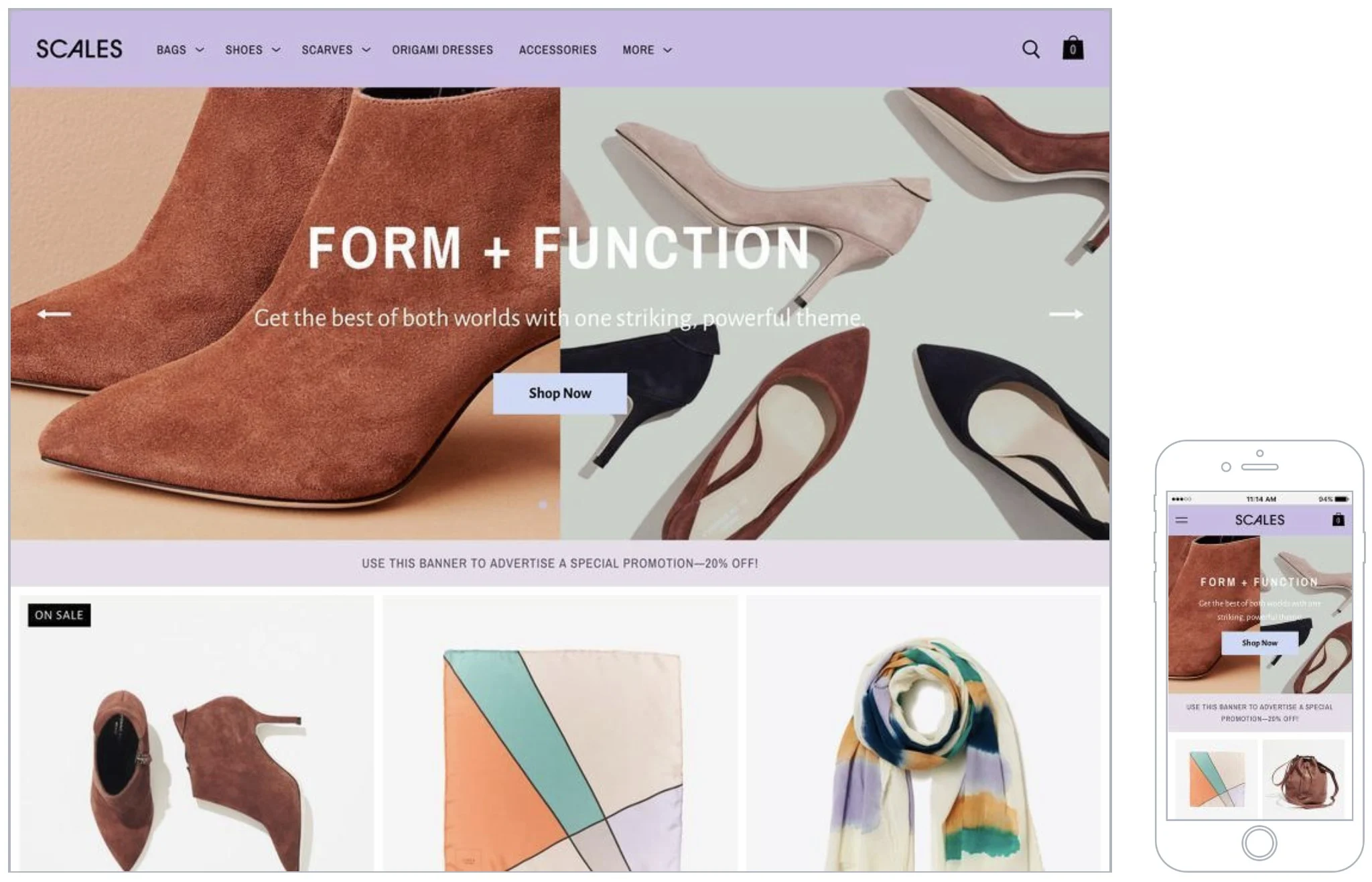
Scales Pop
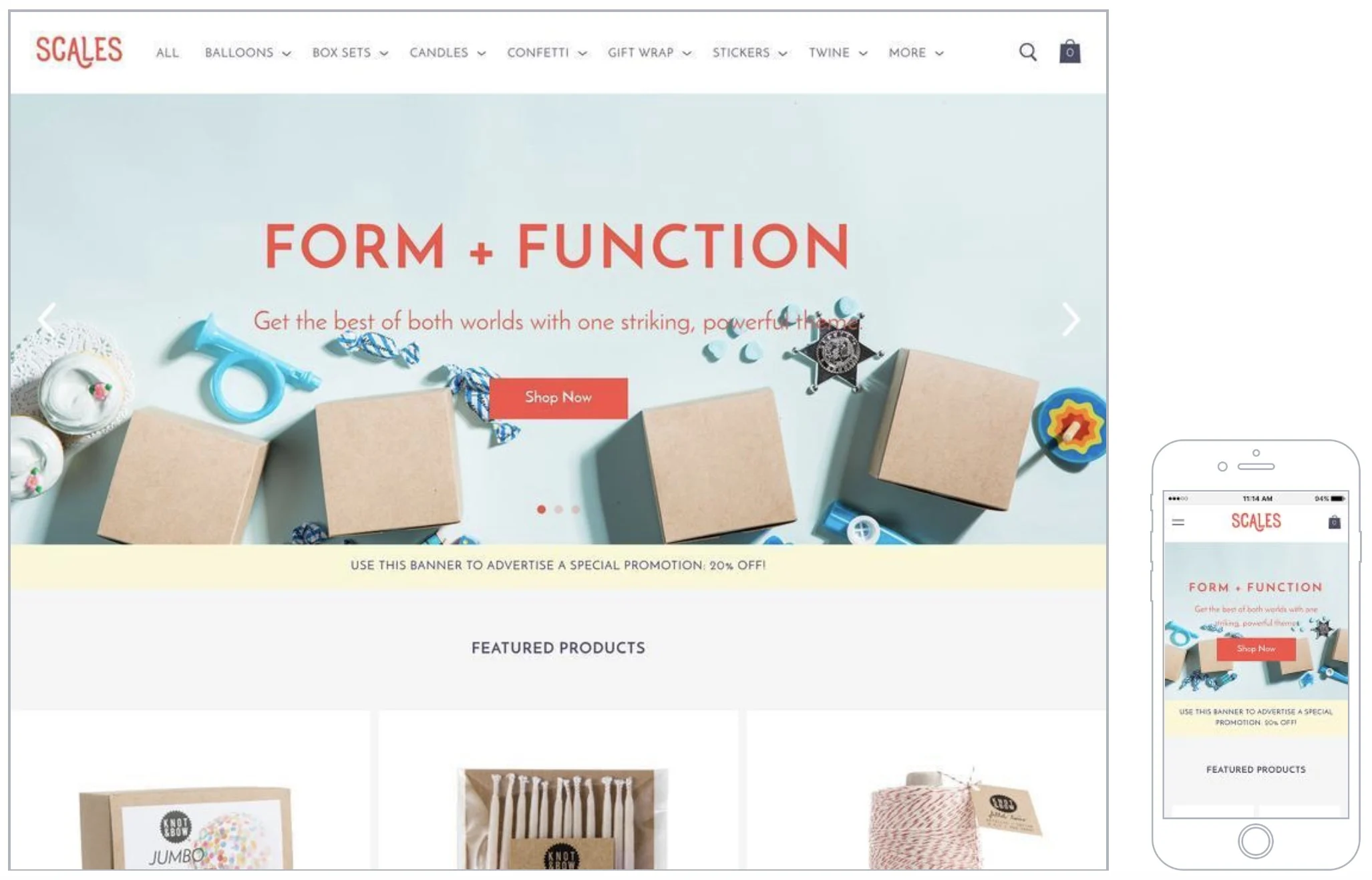
Scales Modern
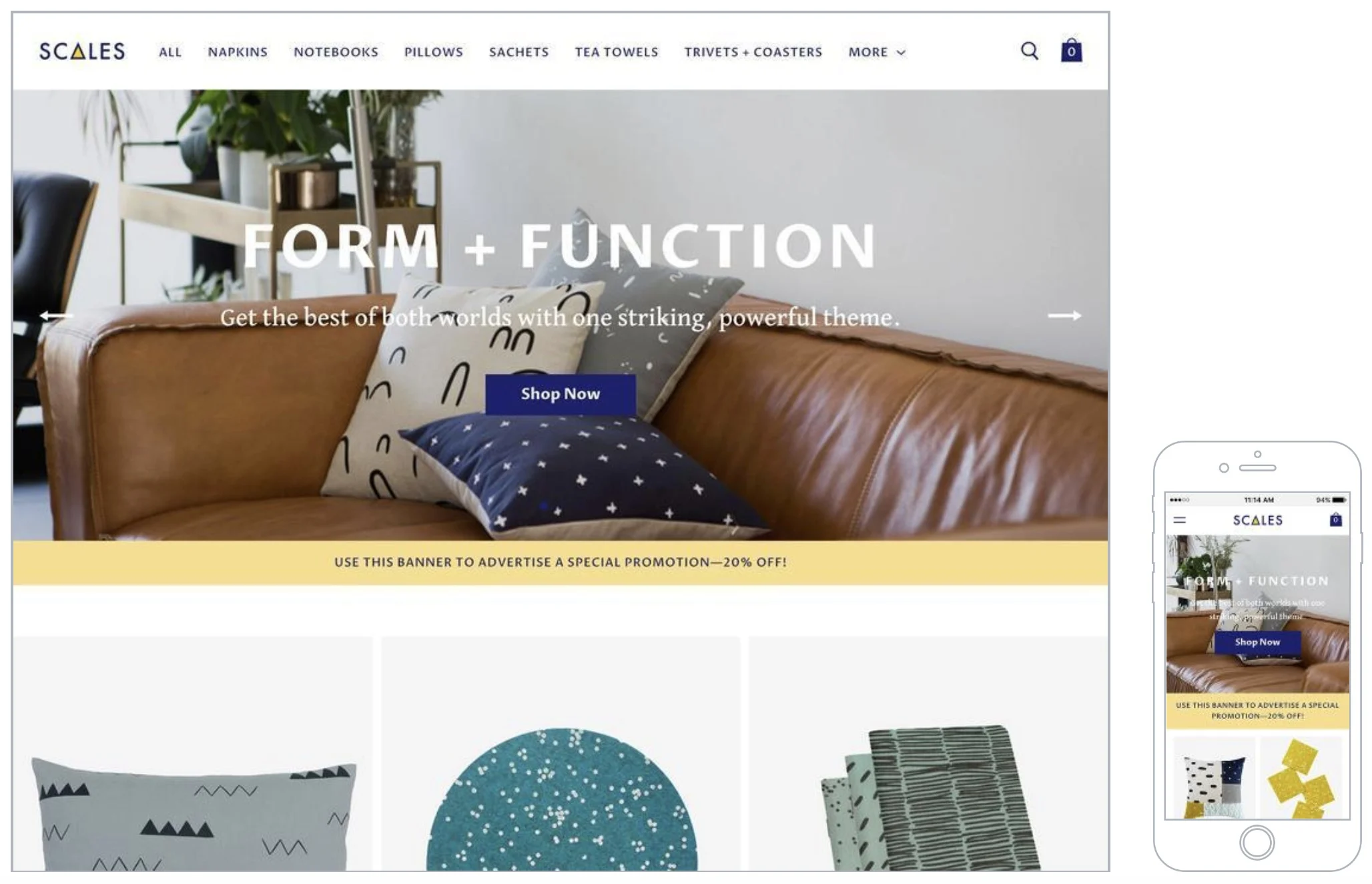
Scales Minimal
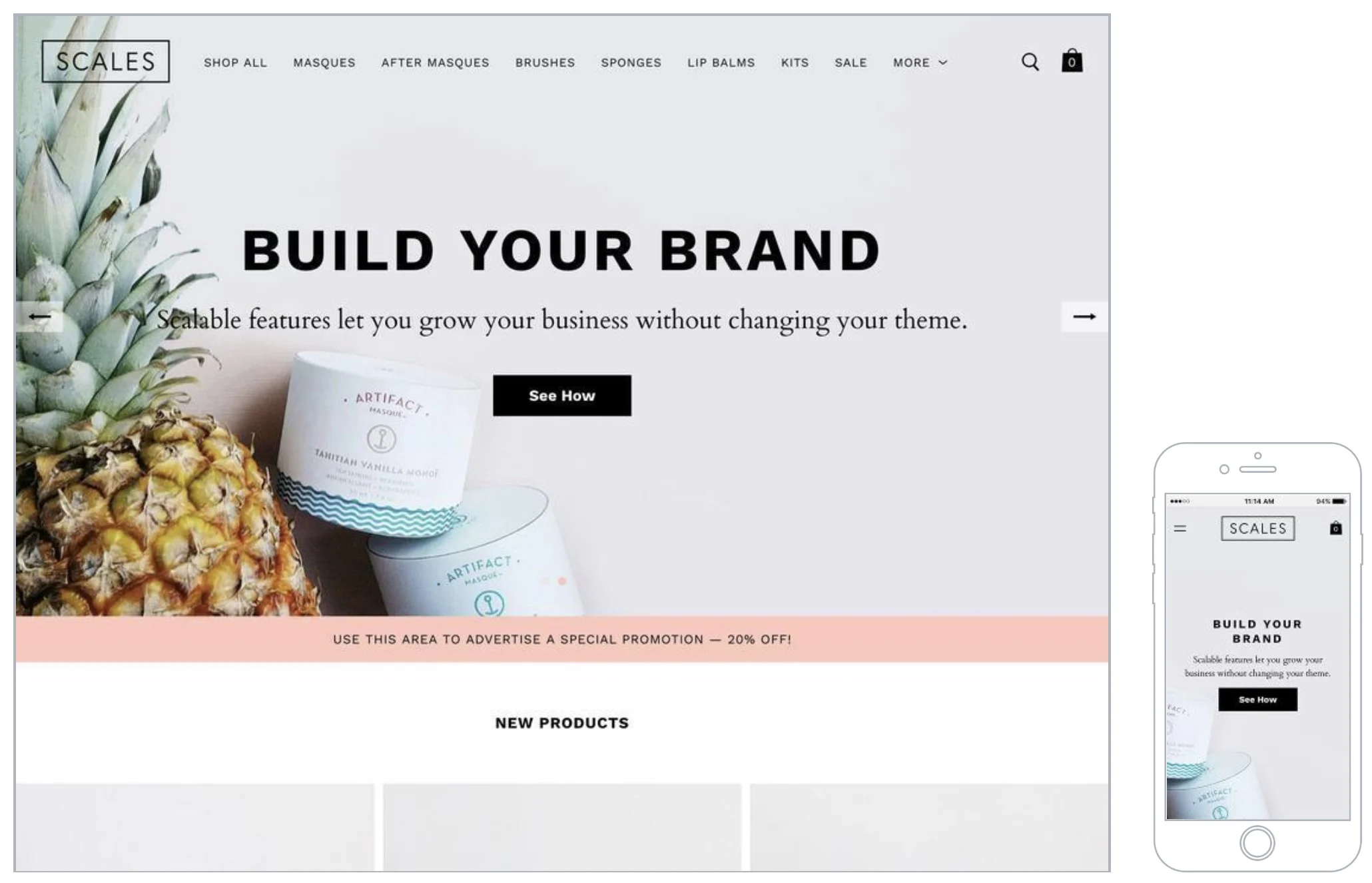
5. Parts Warehouse.
Parts Warehouse is a great theme for brands anywhere from the startup stages to enterprise level, thanks to its flexible and feature-rich design. The paid theme is available in 4 styles: classic, light, dark and champion – and comes optimized for the home & garden, automotive & industrial, electronics & computers, and sports & recreation industries.
Parts Warehouse Classic
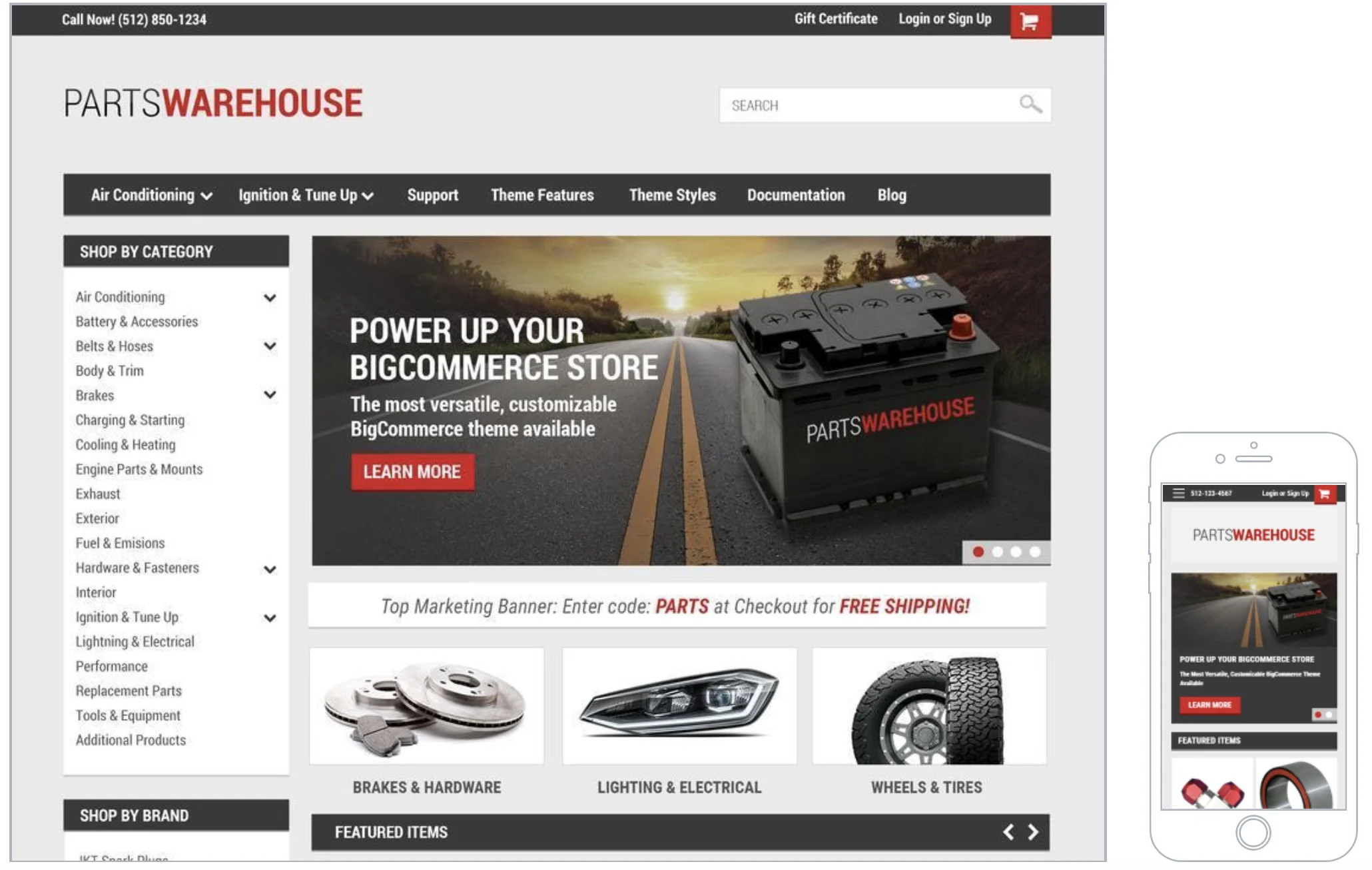
Parts Warehouse Light
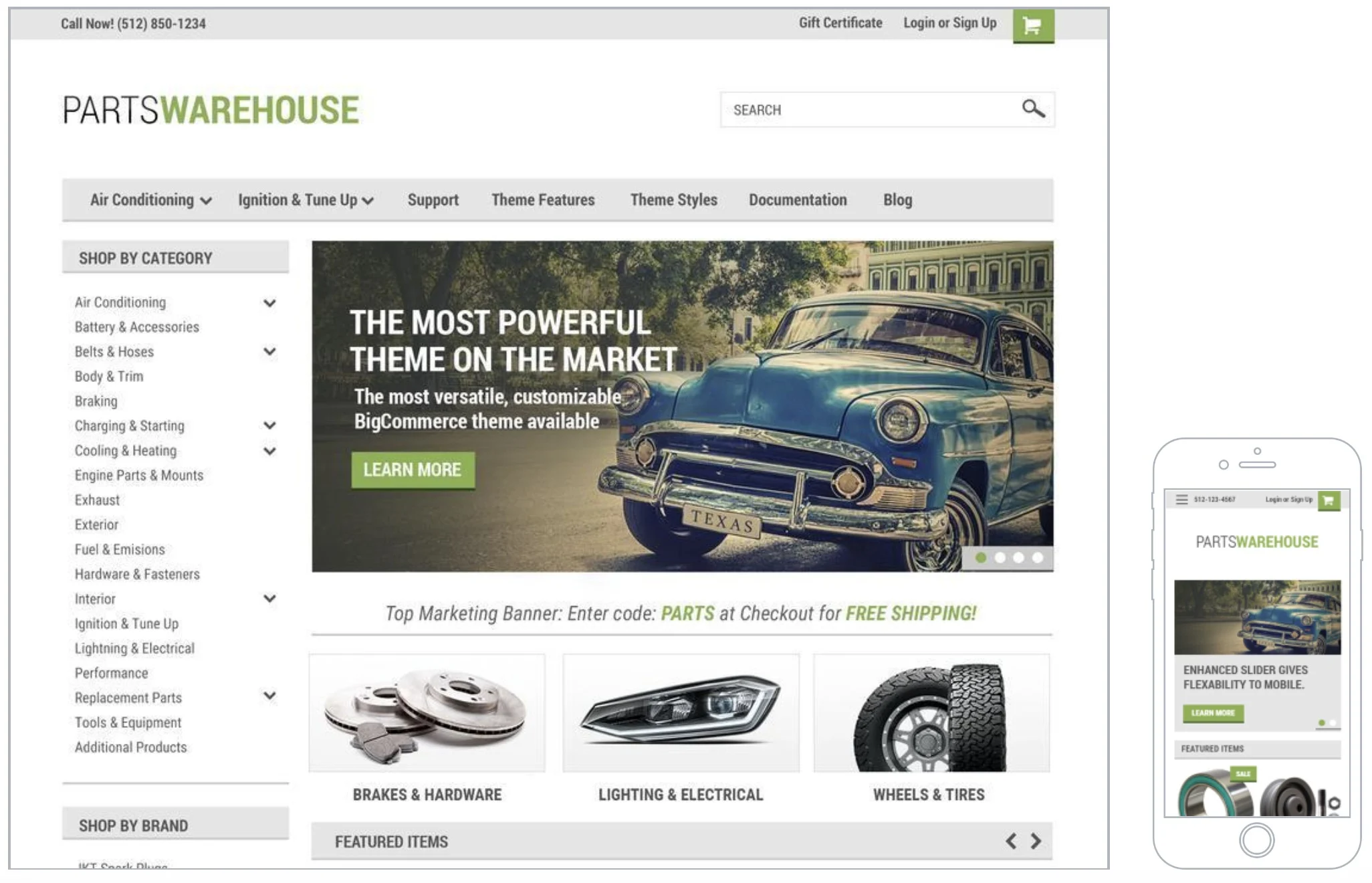
Parts Warehouse Dark
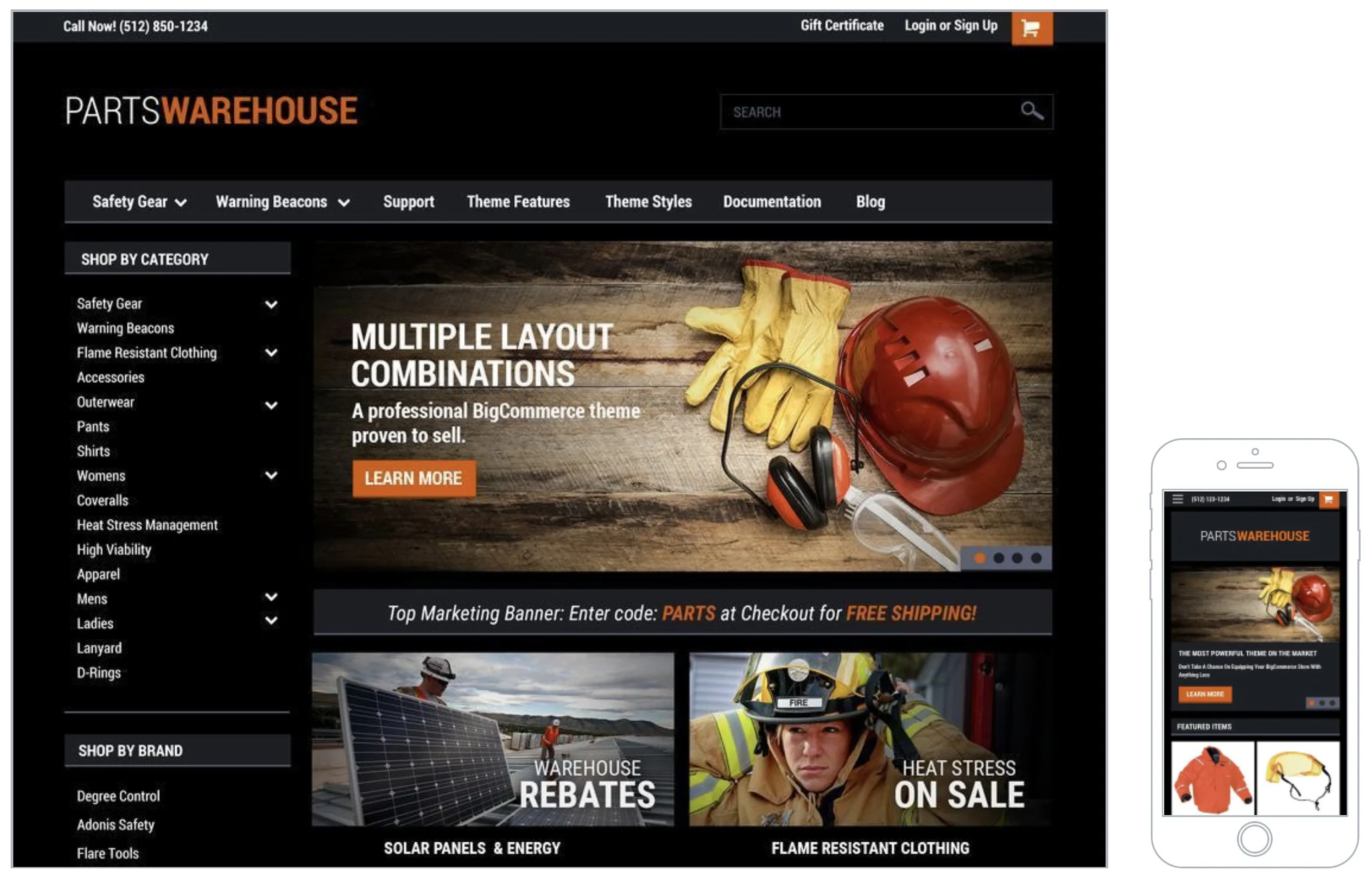
Parts Warehouse Champion
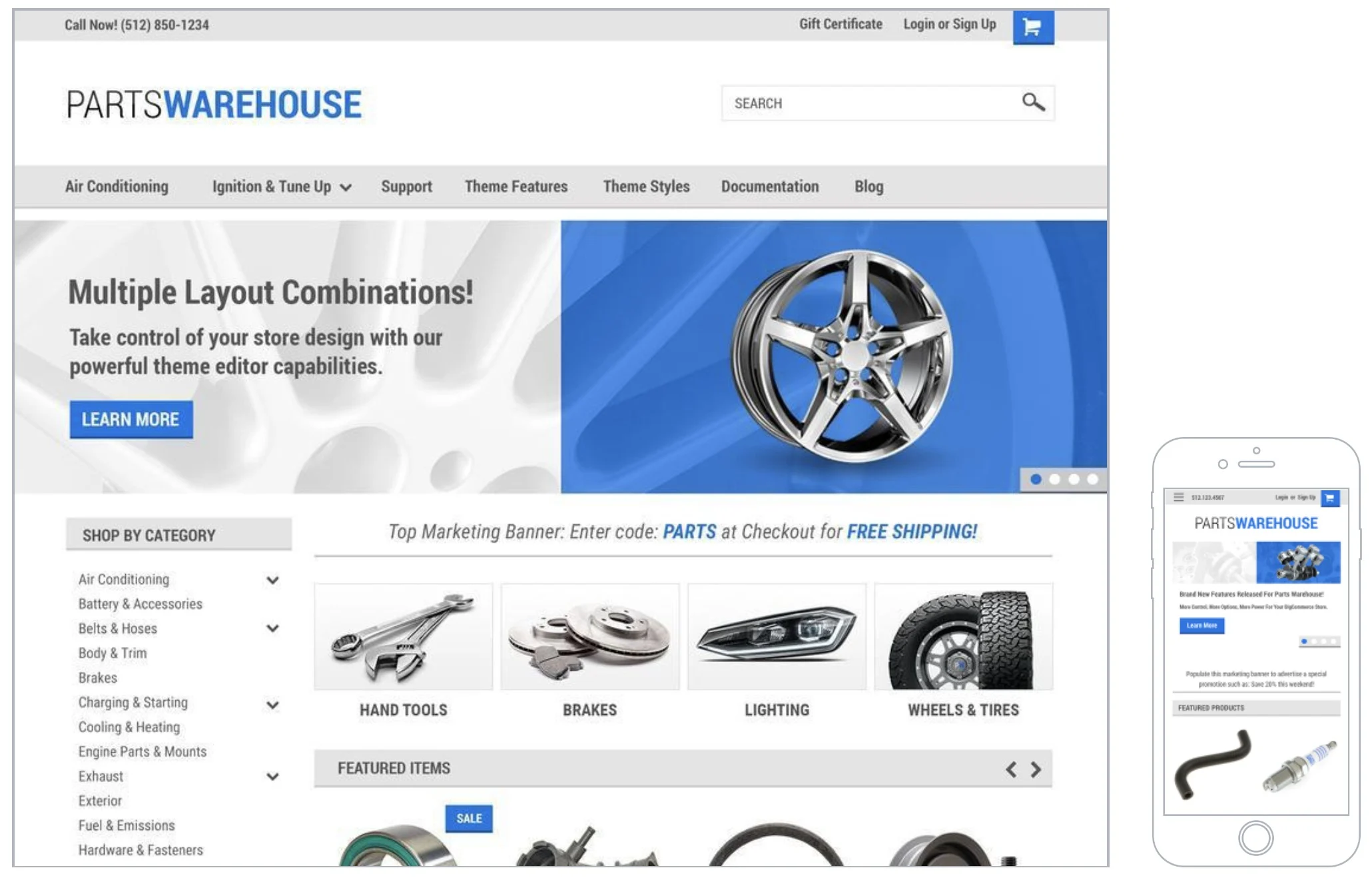
6. Lookbook.
Lookbook takes your product photography to the next level. Engage your customers with a dual-column product grid, highlighting your detailed product shots.This paid theme includes a fixed header and nested navigation to keep visitors in control when they shop your store. Available in 4 styles – standard, organic, dark and colorful – Lookbook is great for fashion stores and lifestyle brands alike.
Lookbook Standard
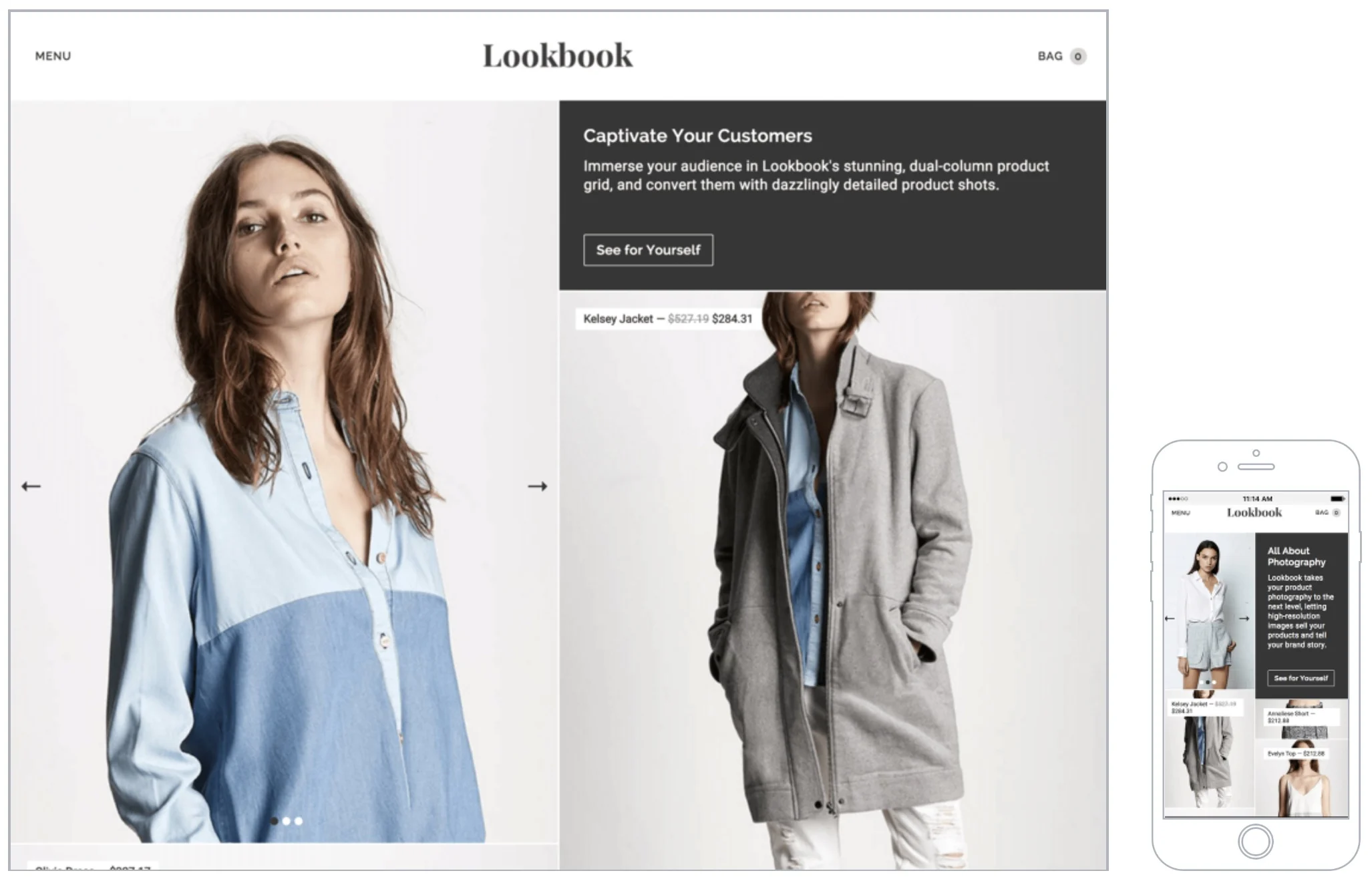
Lookbook Organic
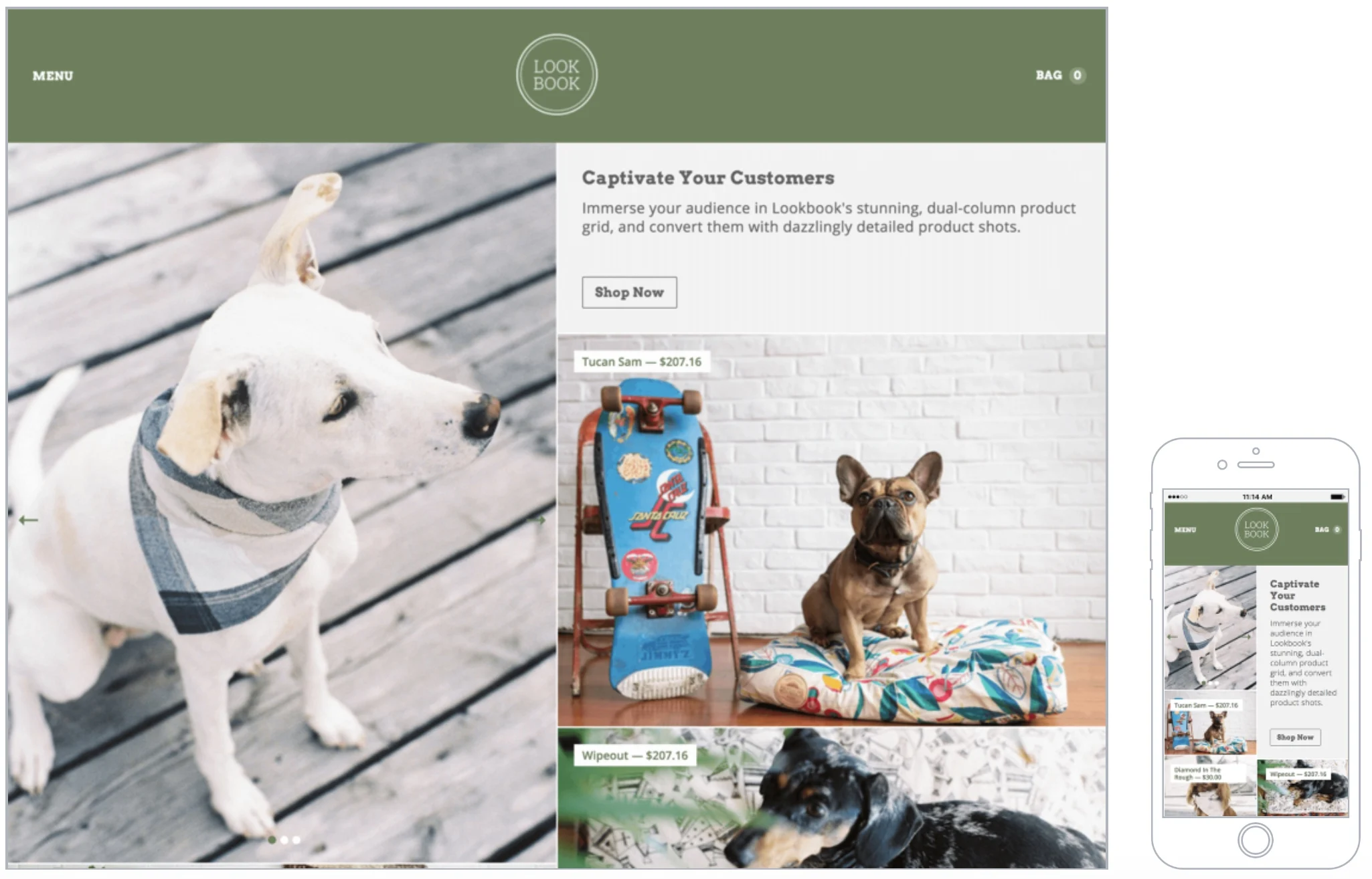
Lookbook Dark
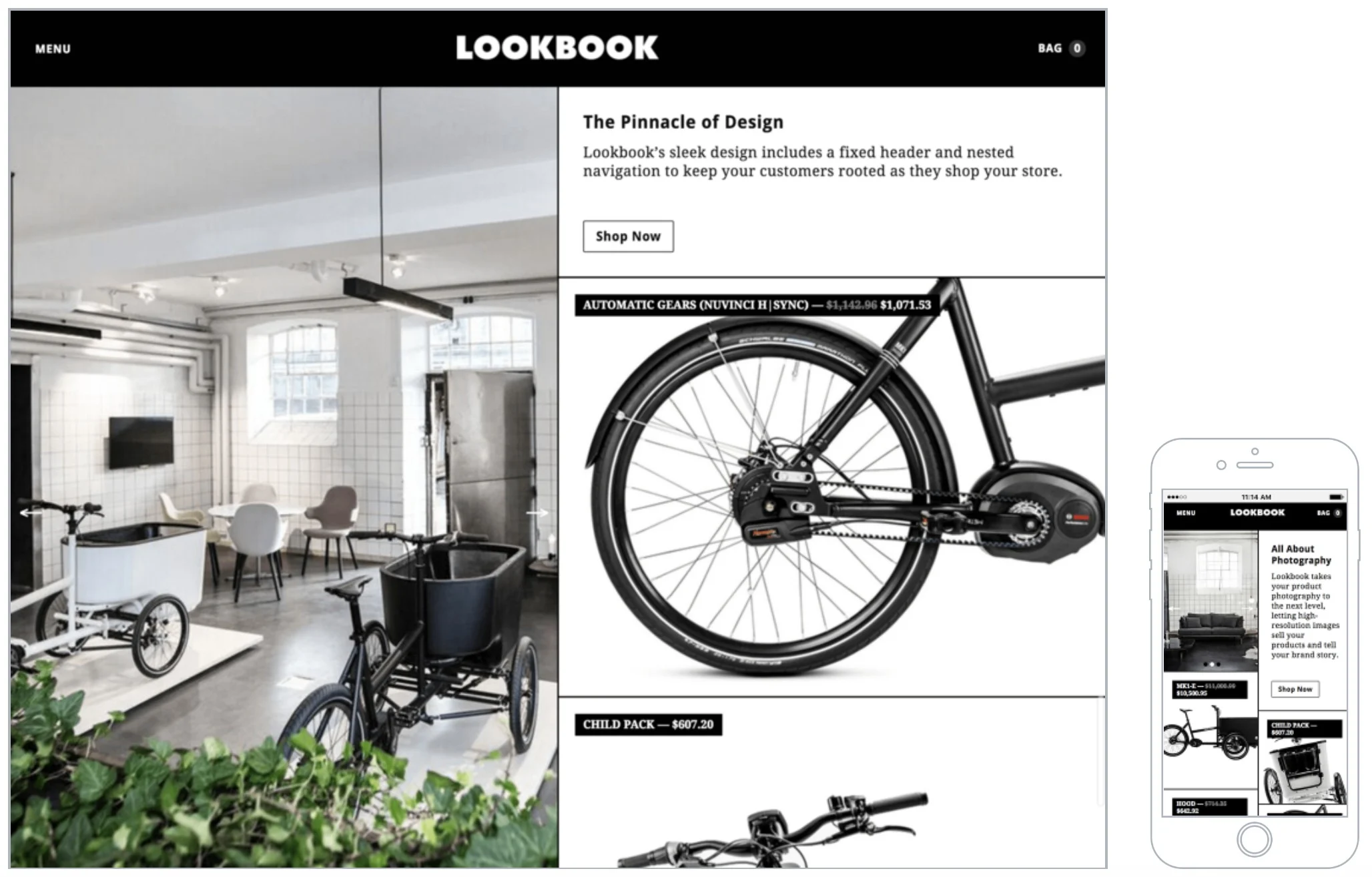
Lookbook Colorful
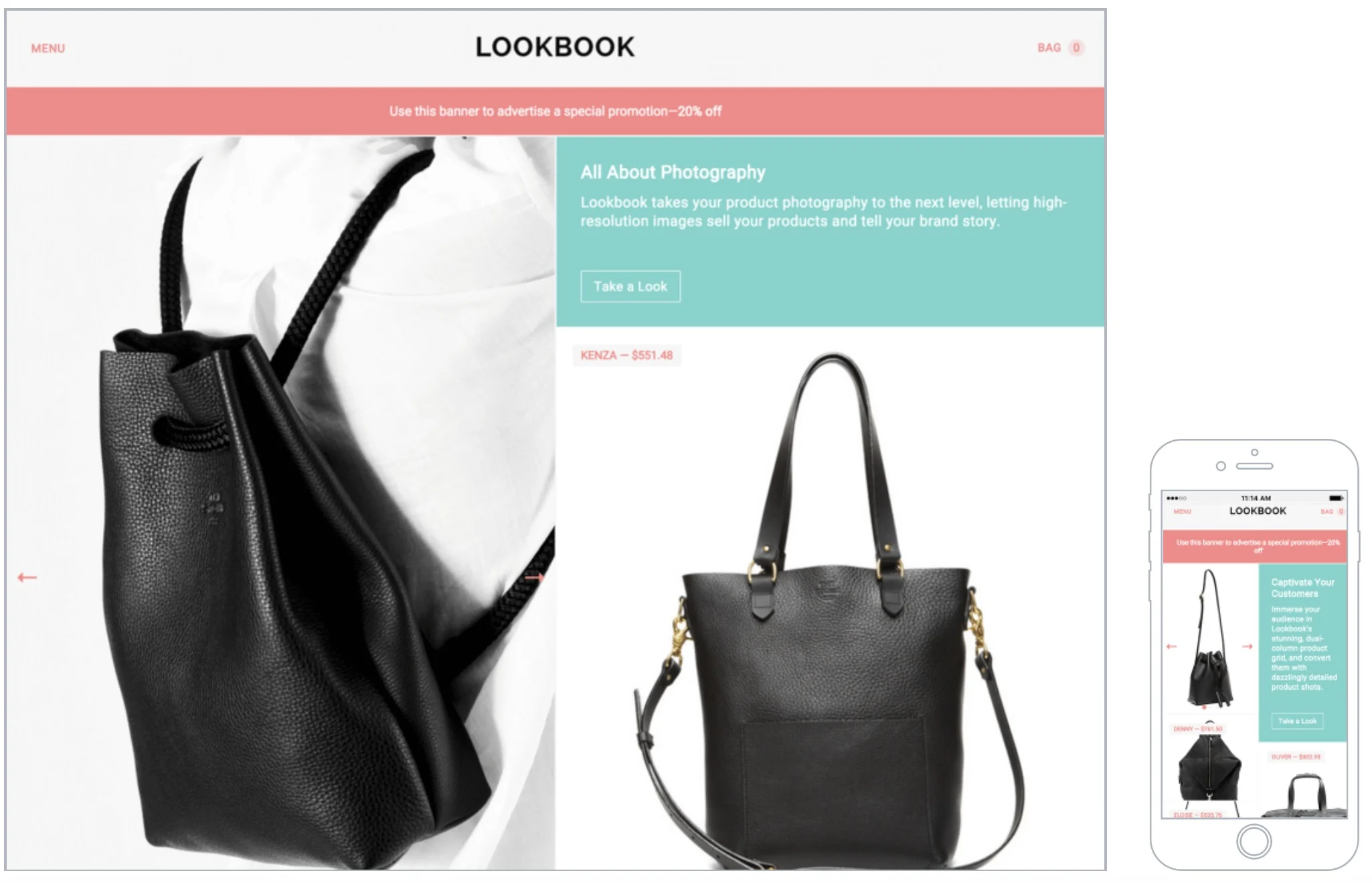
7. Geneva.
Geneva showcases top-shelf products and curated boutique collections with its striking and contemporary design. This paid theme helps tell your brand’s story by highlighting your products (+ their exceptional quality images). Geneva comes in 4 styles: bold, grey, pastel and colorful.
Geneva Bold
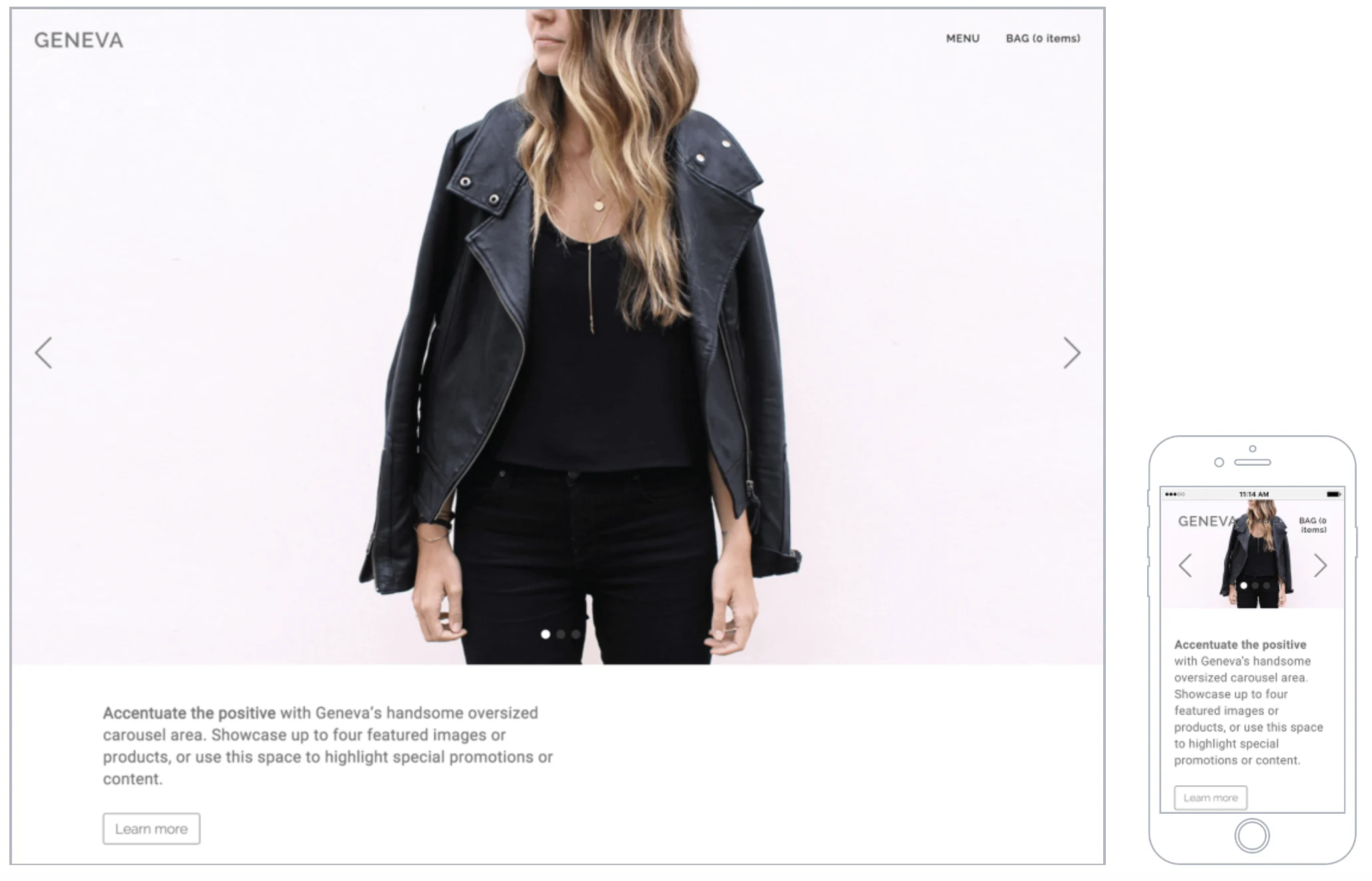
Geneva Grey
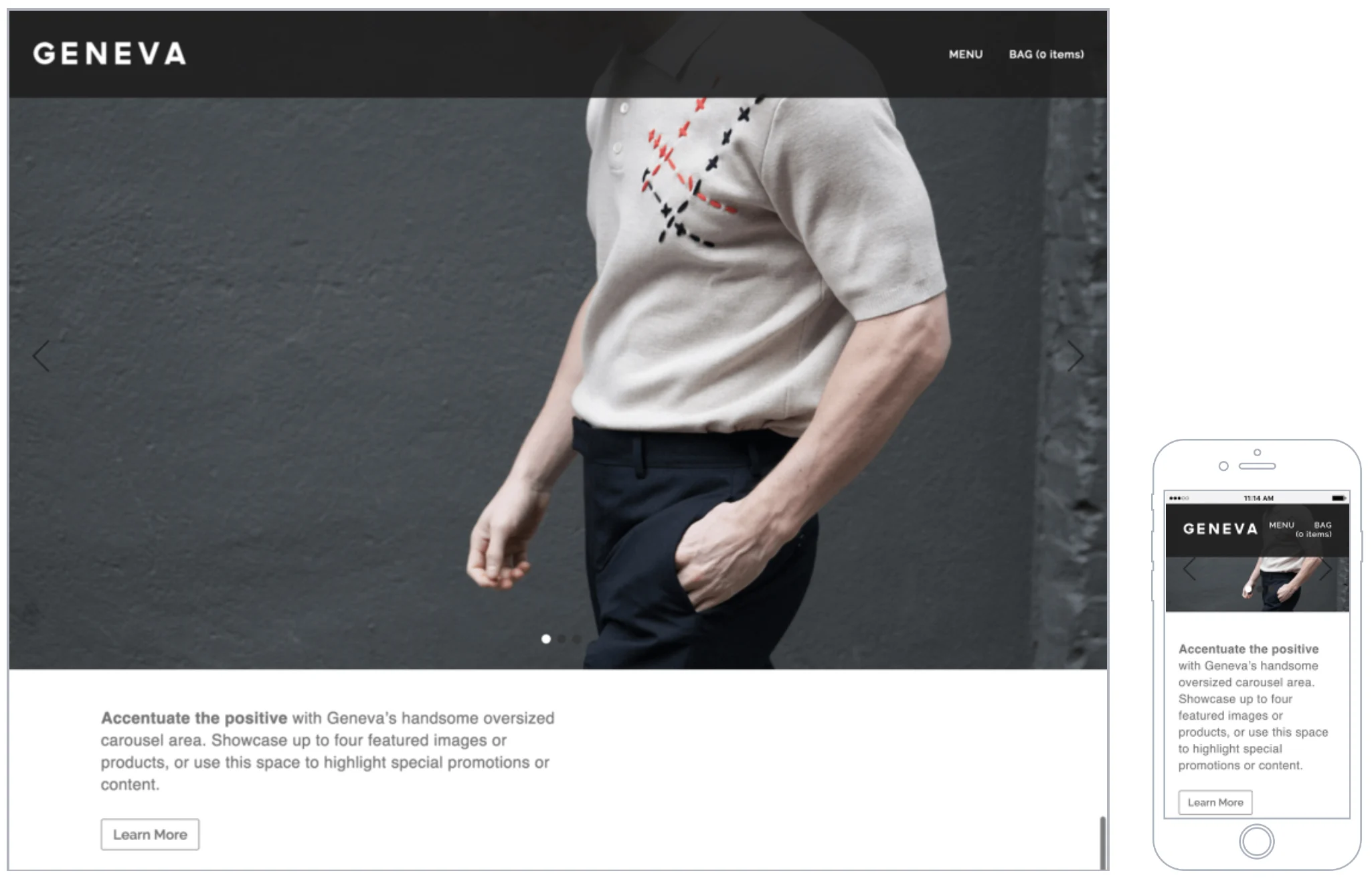
Geneva Pastel
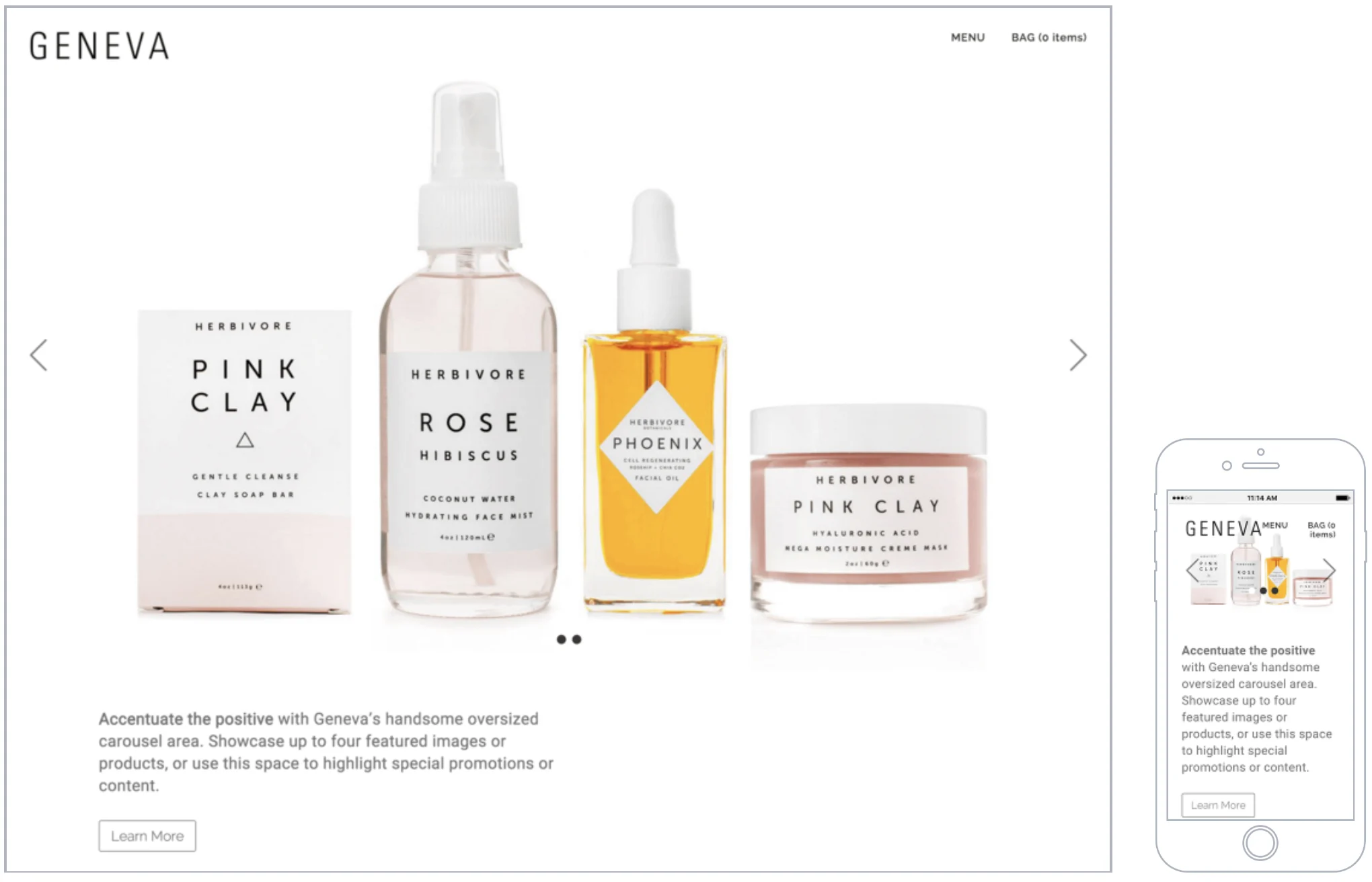
Geneva Colorful
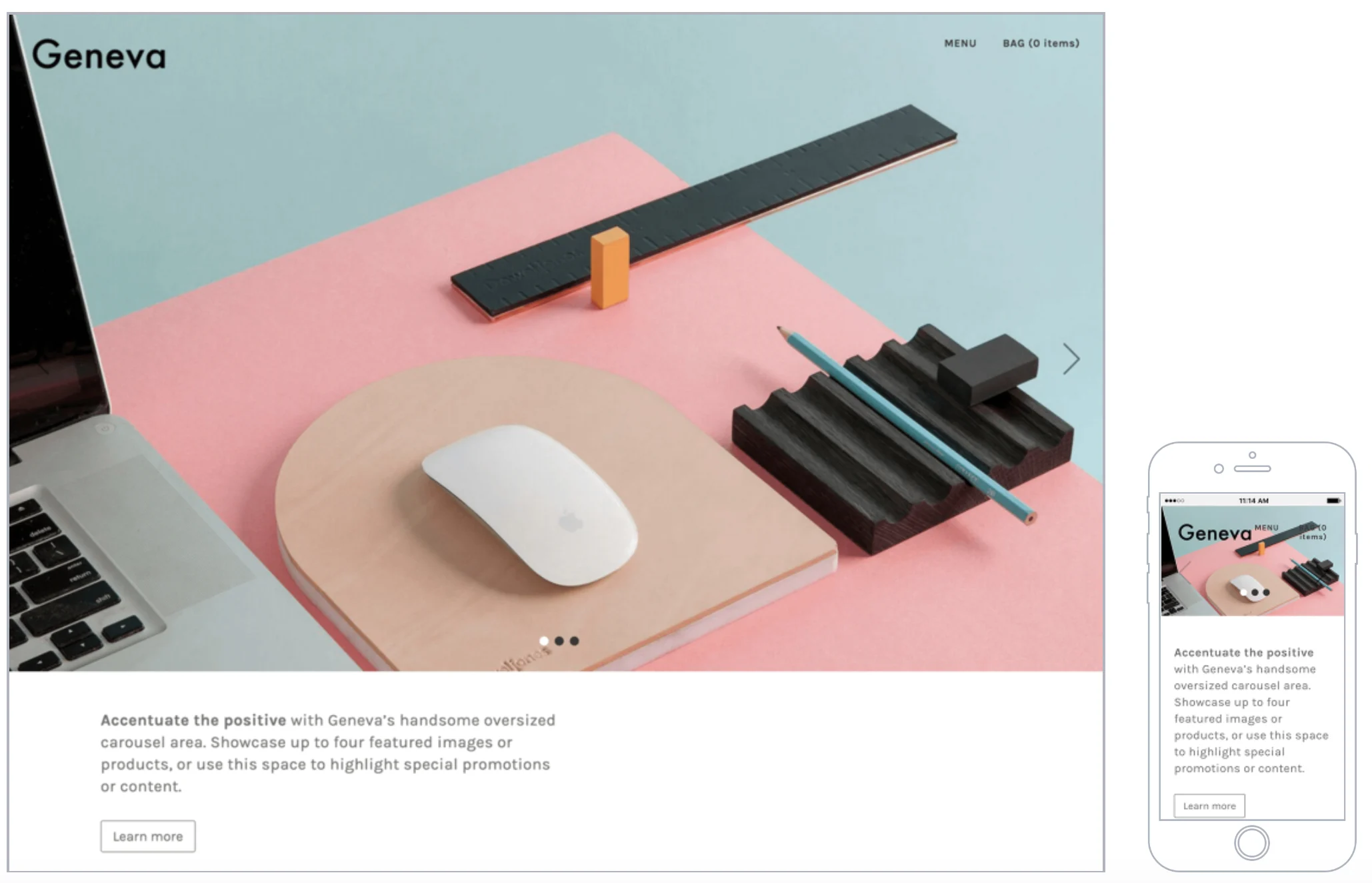
8. Runway.
Runway is a gallery theme for stores with exceptional style. Take advantage of full-width images, tidy sidebar navigation, and homepage features designed to invite customer engagement. This paid theme comes in 4 styles – bold, minimal, warm and bright – each serving as a perfect backdrop for brands with high-end products.
Runway Bold
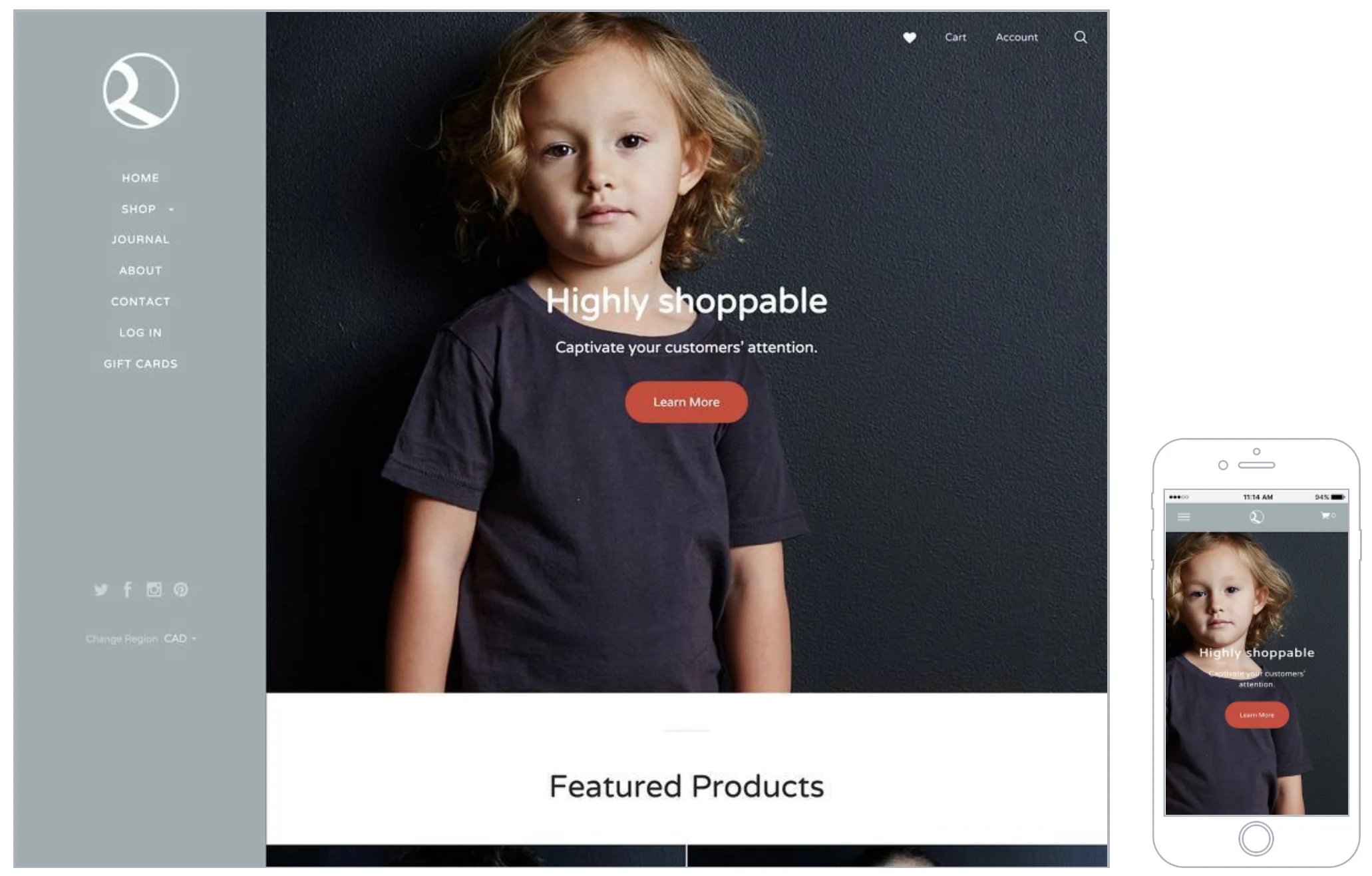
Runway Minimal
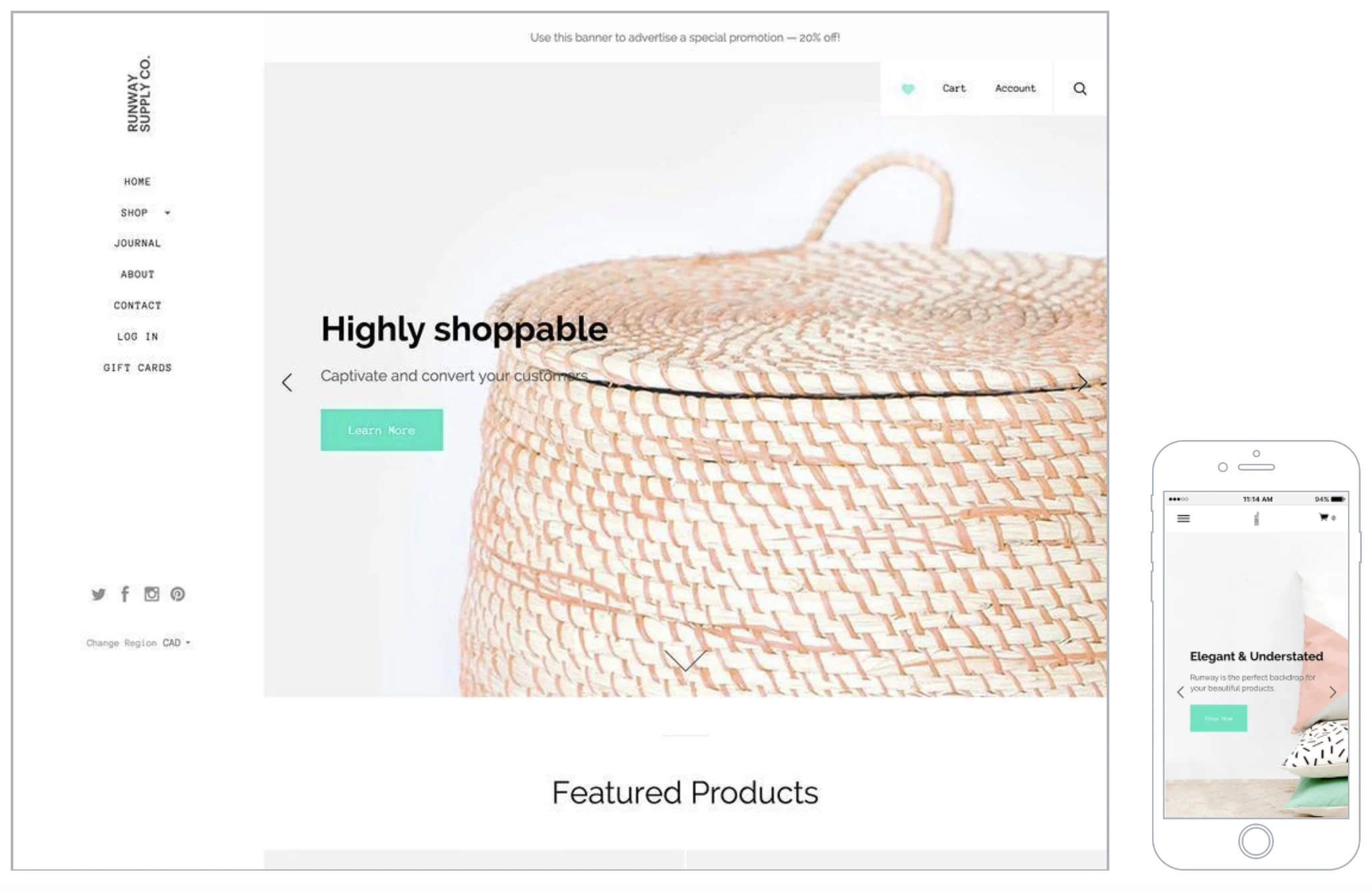
Runway Warm

Runway Bright
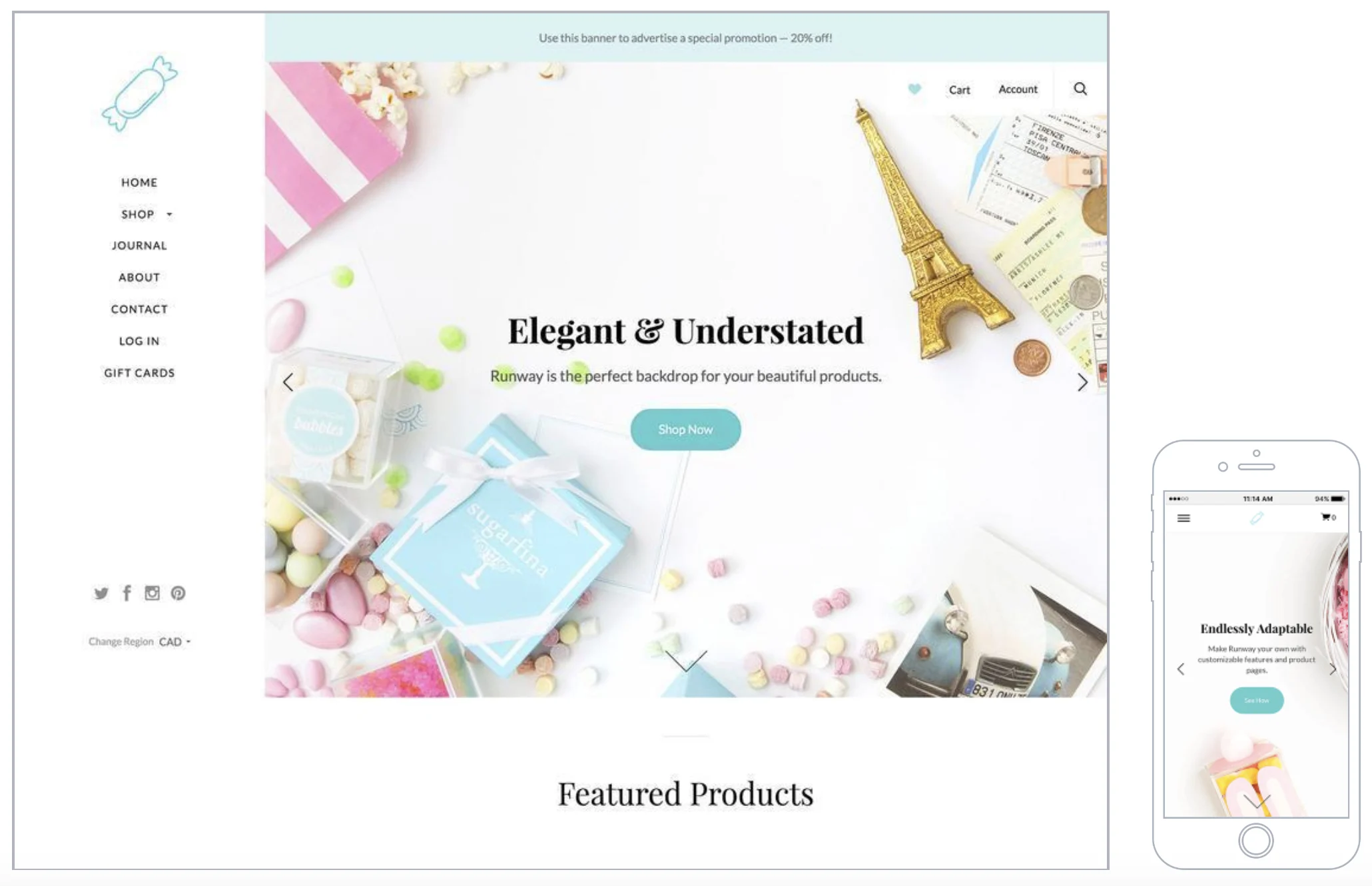
9. Capacity.
Is ecommerce navigation and search functionality on the top of your priority list? Capacity offers customizable mega-navigation, robust product filtering, and a unique modular slideshow area – out-of-the-box. This paid theme manages large inventories in style, available in bright, clean, cool and warm.
Capacity Bright
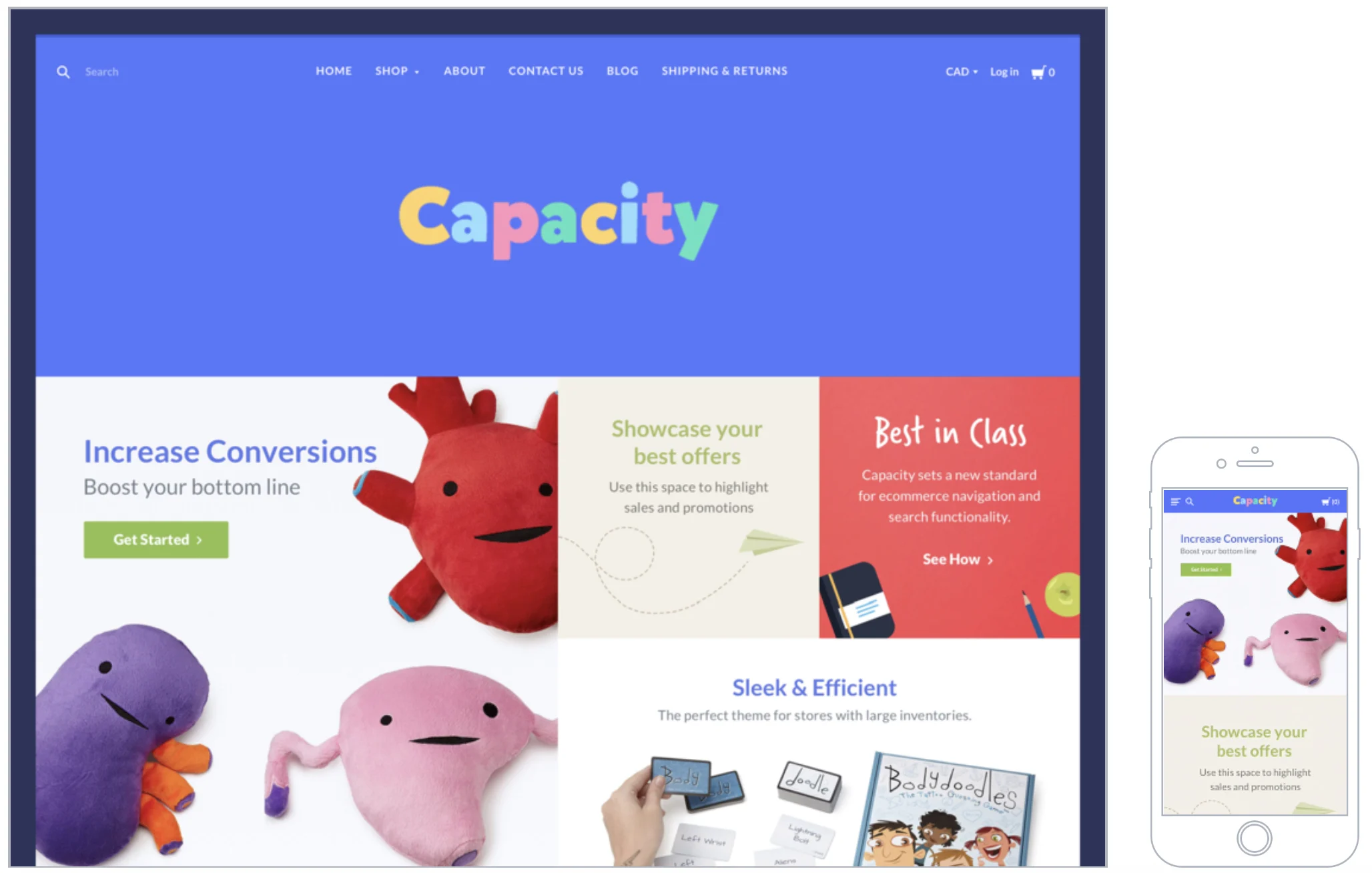
Capacity Clean

Capacity Cool
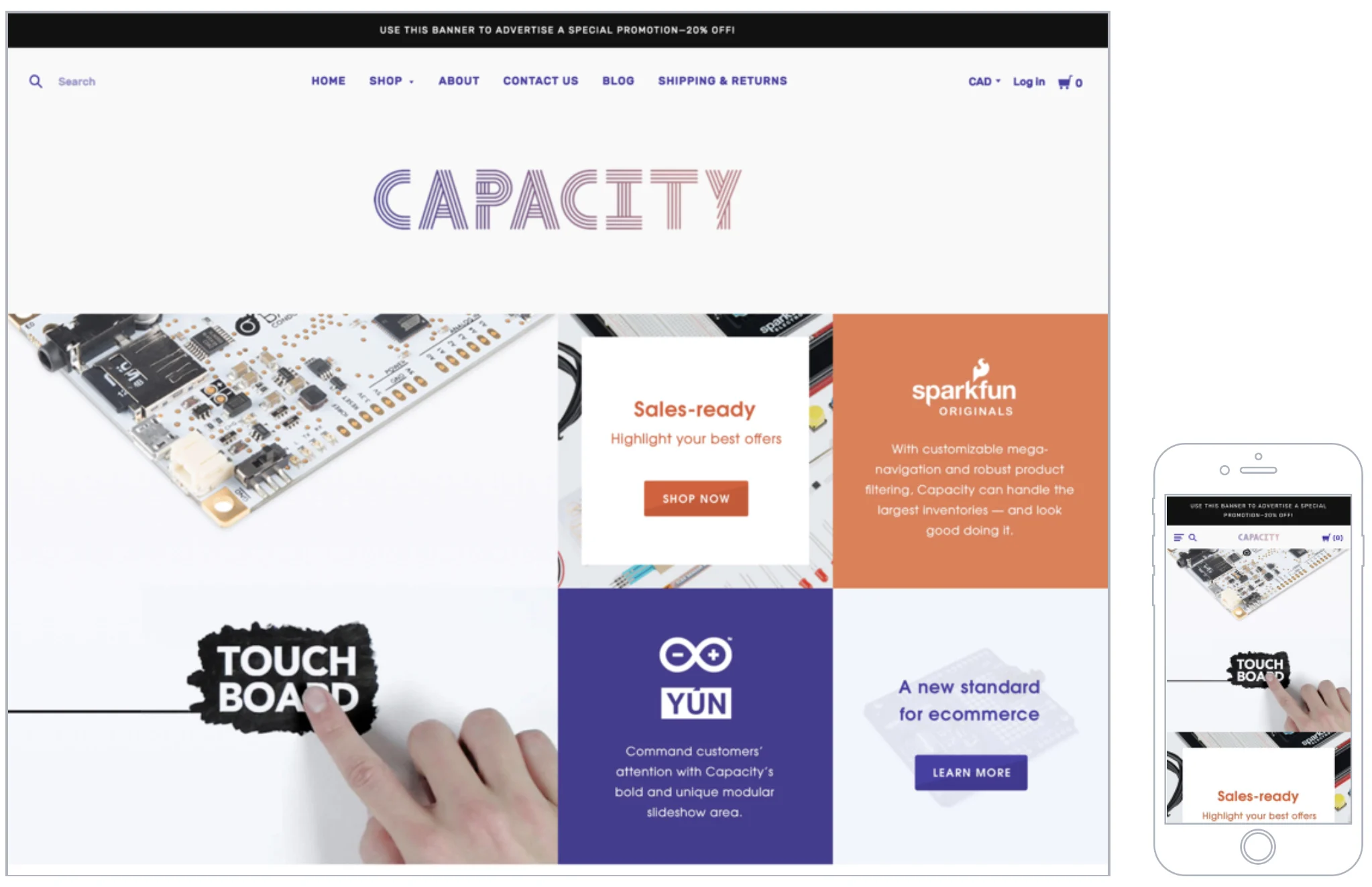
Capacity Warm
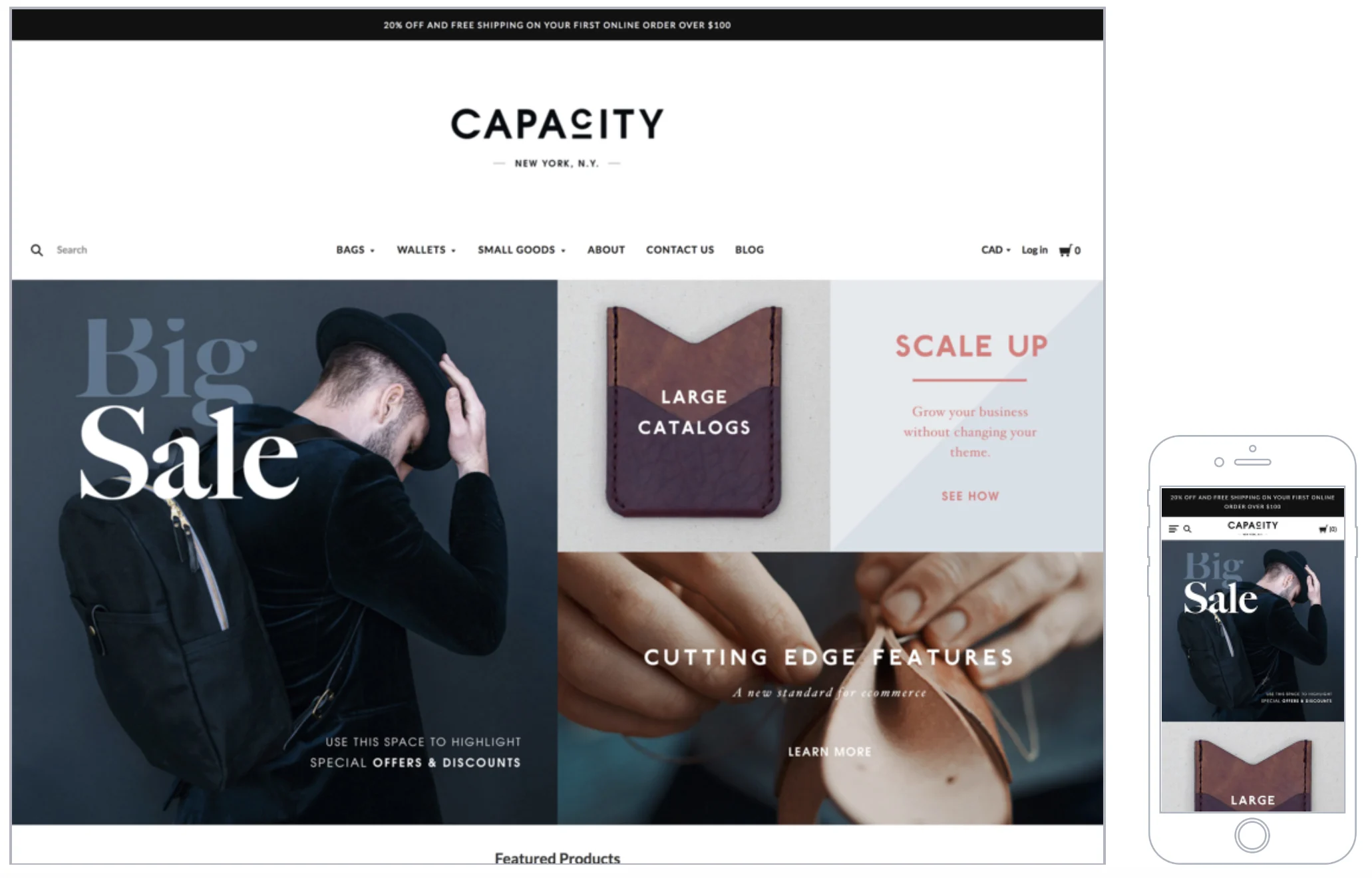
10. Atelier.
Our Atelier theme is truly one of a kind thanks to its cutting-edge design and high-class editorial feel. Guaranteed to make your business stand out online, Atelier puts a premium on stunning, full-width imagery, with a unique navigation menu and gorgeous homepage product grid. It’s the definition of style and comes in 4 options: minimal, bright, classic and modern.
Atelier Minimal
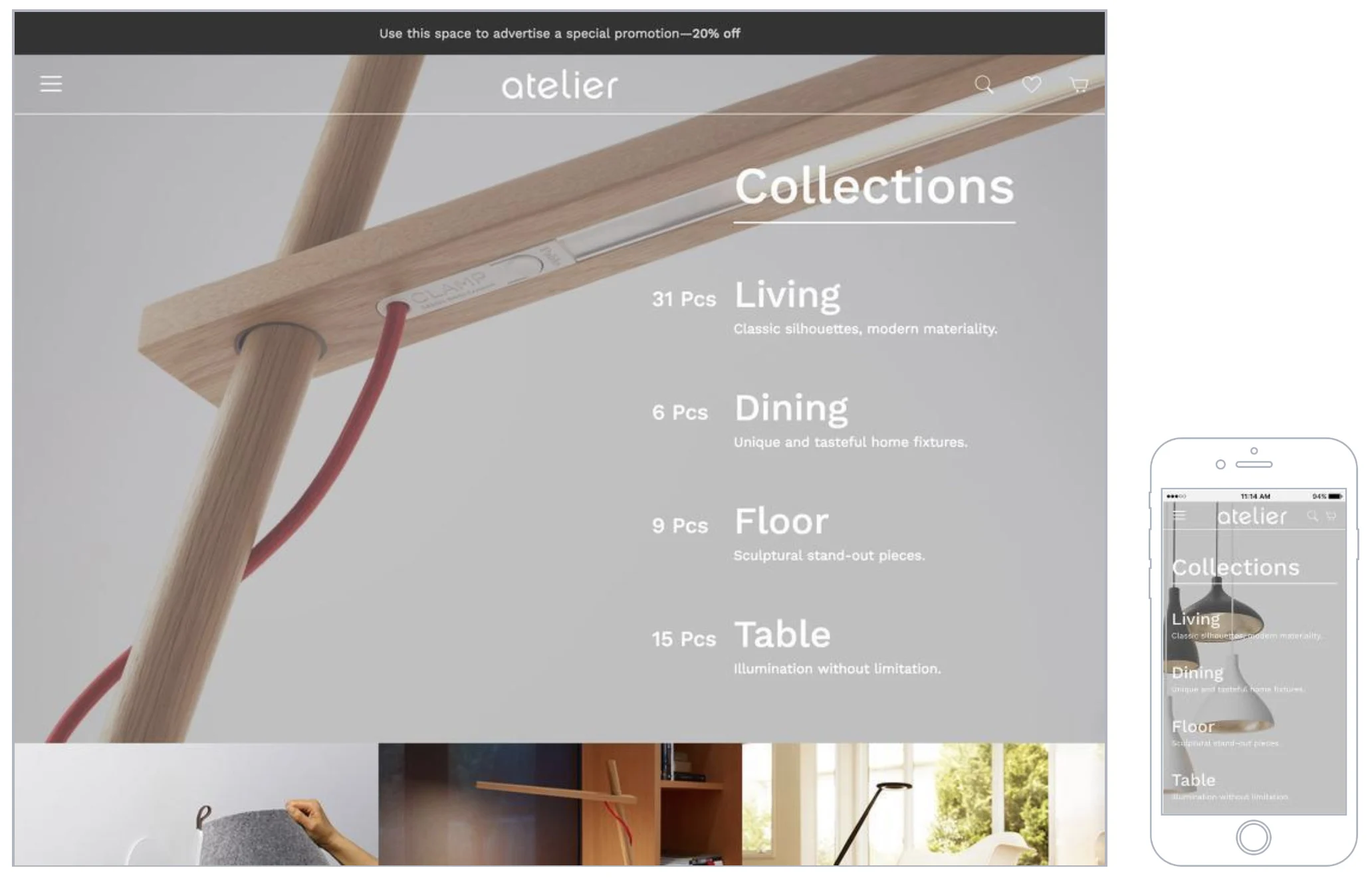
Atelier Bright
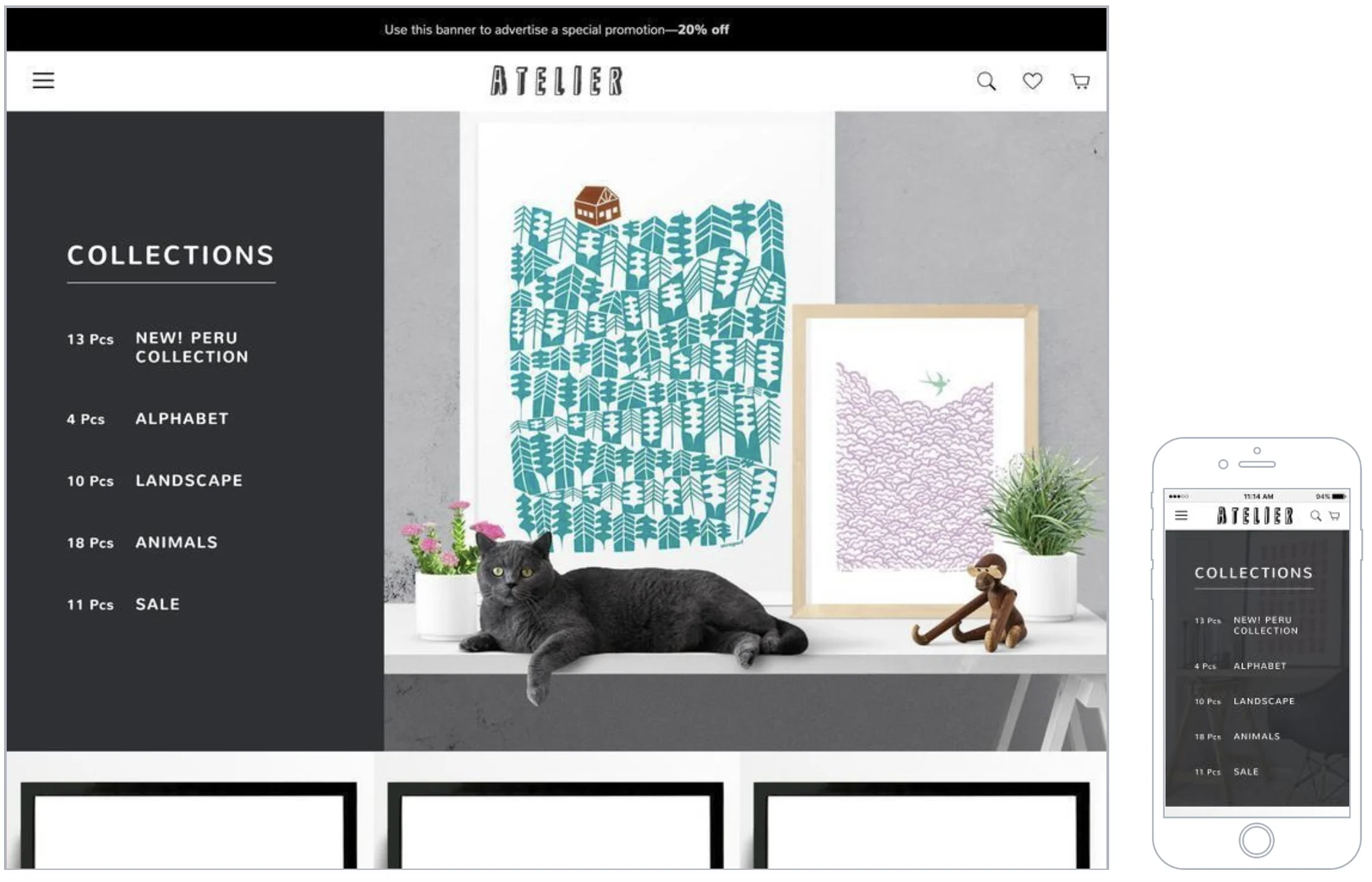
Atelier Classic
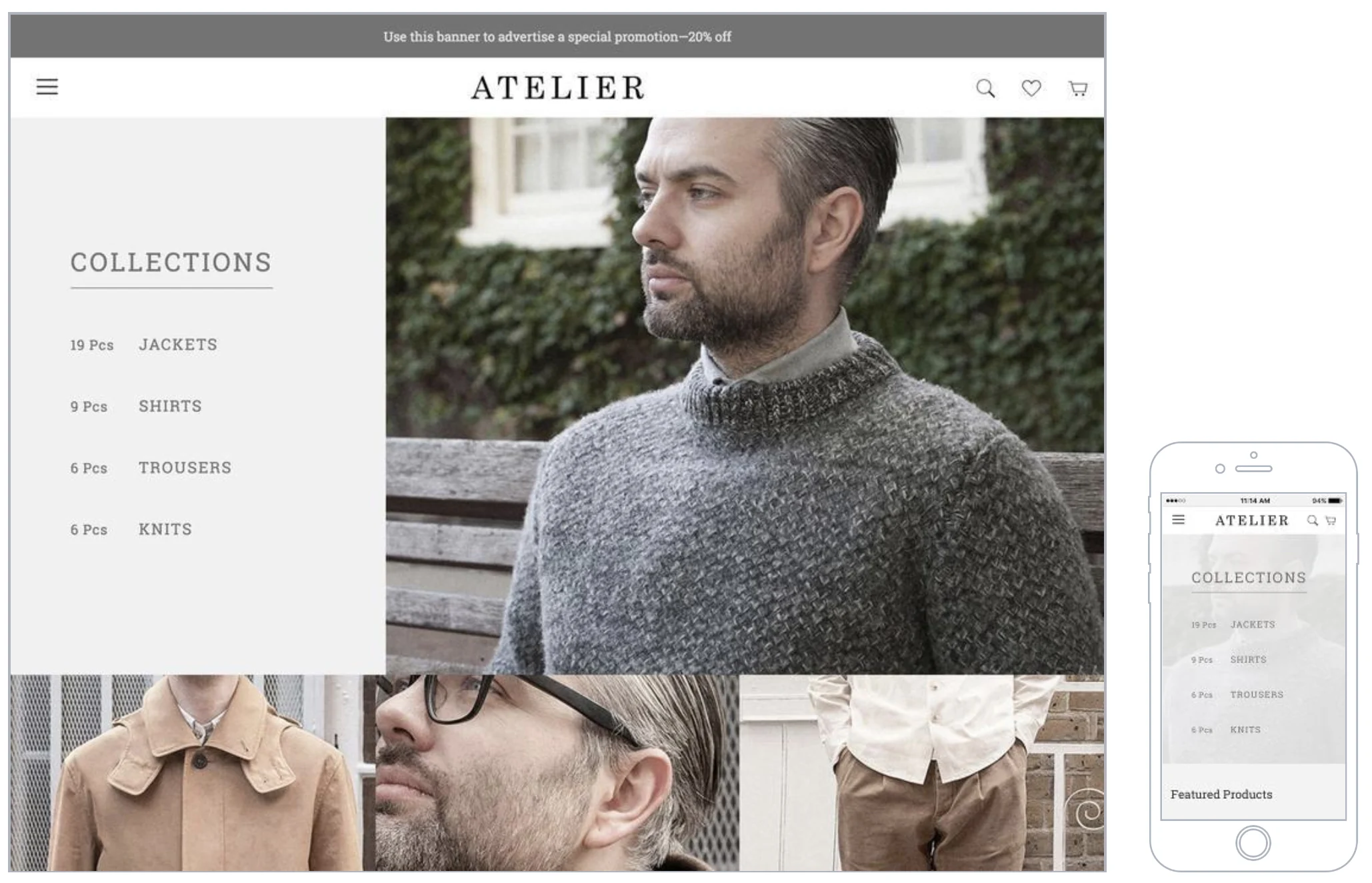
Atelier Modern
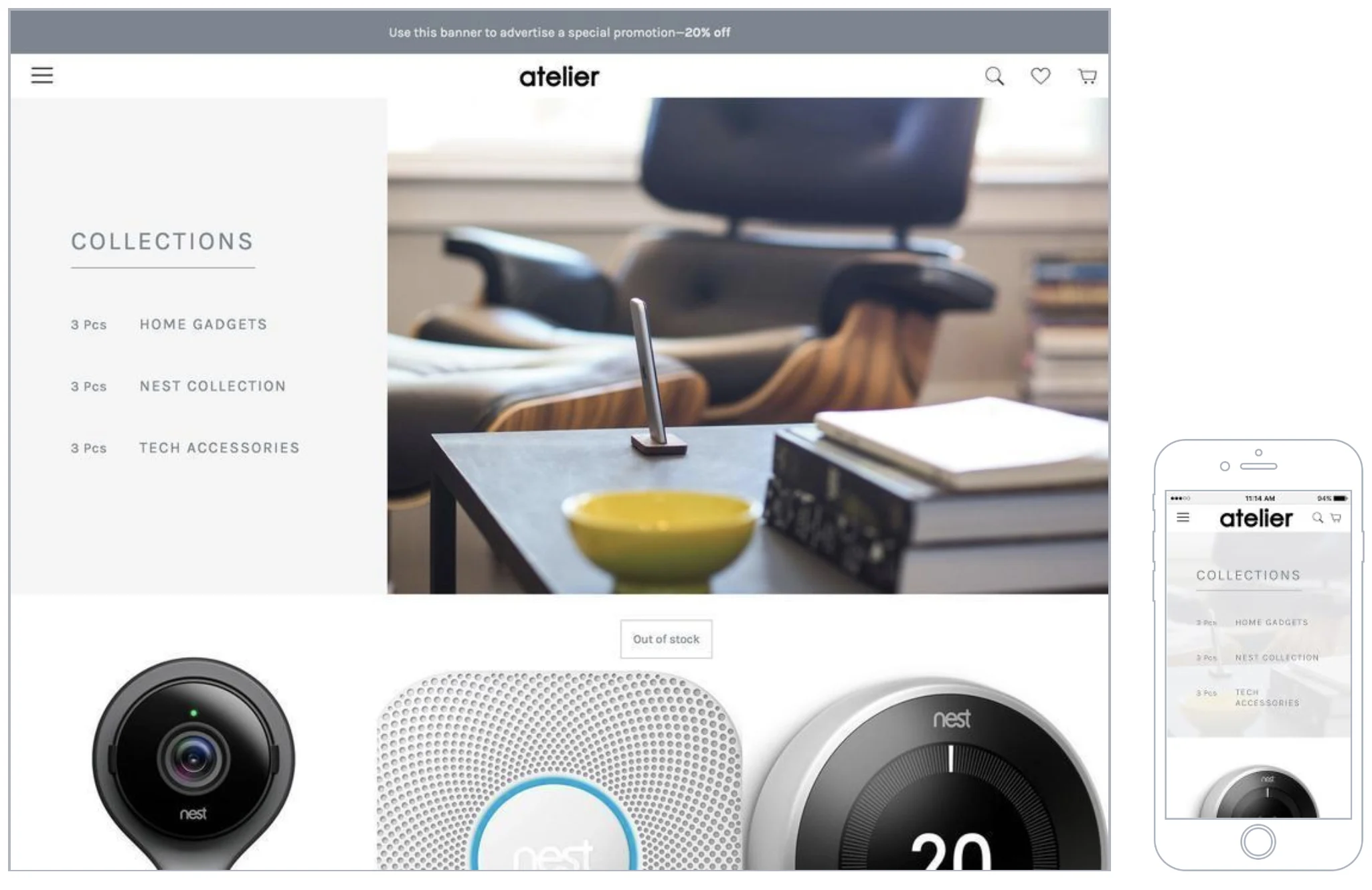
What Themes Can I Use For BigCommerce For WordPress?
Through BigCommerce for WordPress, content-first brands and their developers gain the ability to build and manage commerce experiences directly on the WordPress platform through a single plug-in, improving storefront performance and streamlining storefront management tasks.
There are countless WordPress themes sold on the internet, making it difficult to know which one will give you the functionality, design, and features necessary for your brand success. To make it easier, we’ve identified our top 4 WP themes, all compatible with BigCommerce.
1. Essence Pro by StudioPress.
Created by StudioPress, Essence Pro delivers a beautiful, clutter-free design for brands in the health, wellness, and lifestyle niches. Designed for simplicity, the theme is built with an array of functionality that makes it easy for customers to focus on one thing: your products.
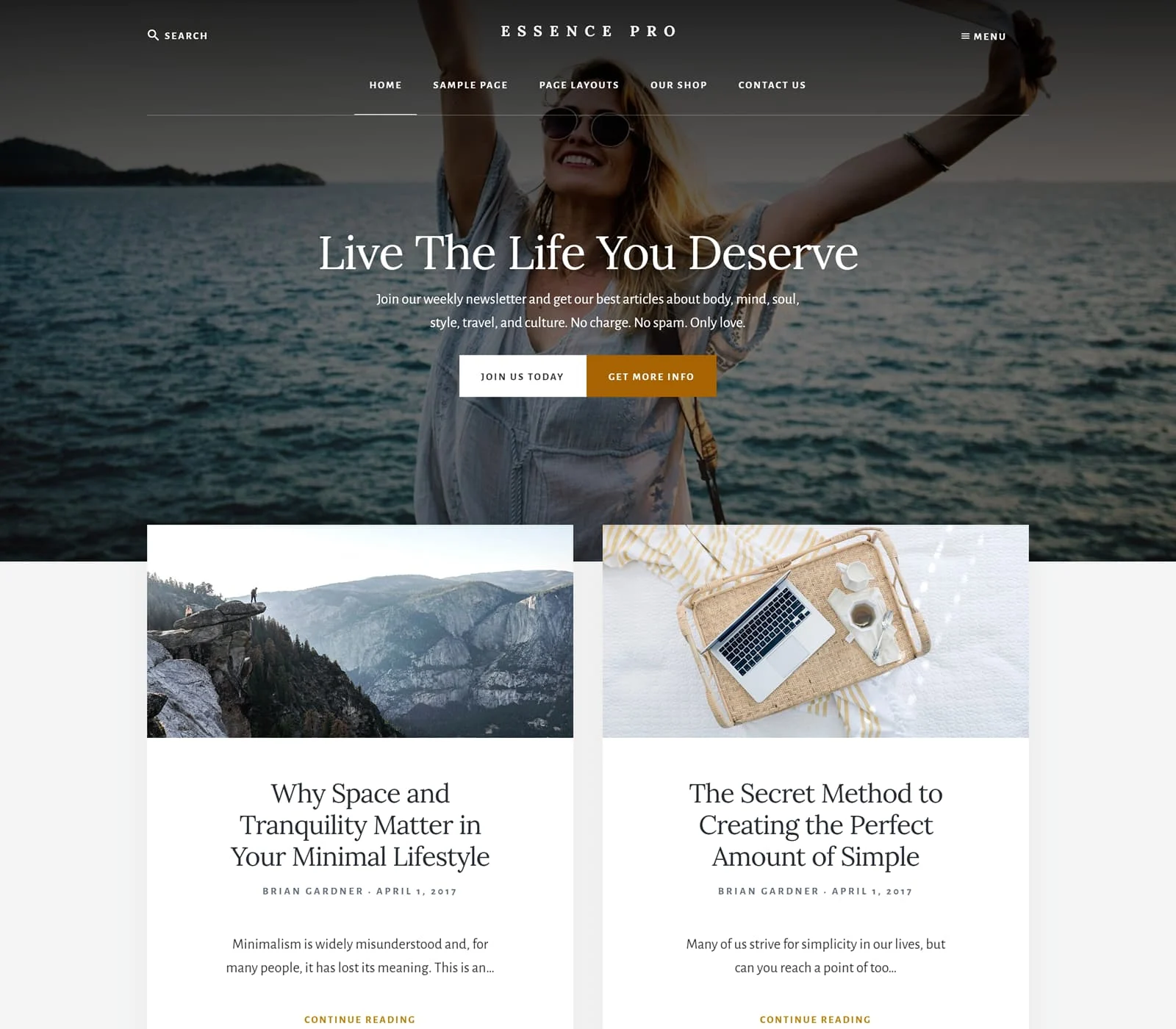
2. Kona.
Kona is a modern and clean premium WordPress theme featuring a smooth user experience. With unique features and functionality, Kona can help differentiate your brand from competitors.
Key features include one click demo import, live Ajax search, wishlist option, responsive layout, retina optimized, Adobe Typekit fonts, multilingual and currency switch, newsletter integration, video support, great performance, smooth animations, easy-to-use page builder (compatible with the new WordPress Gutenberg visual editor), and support within 24 hours.
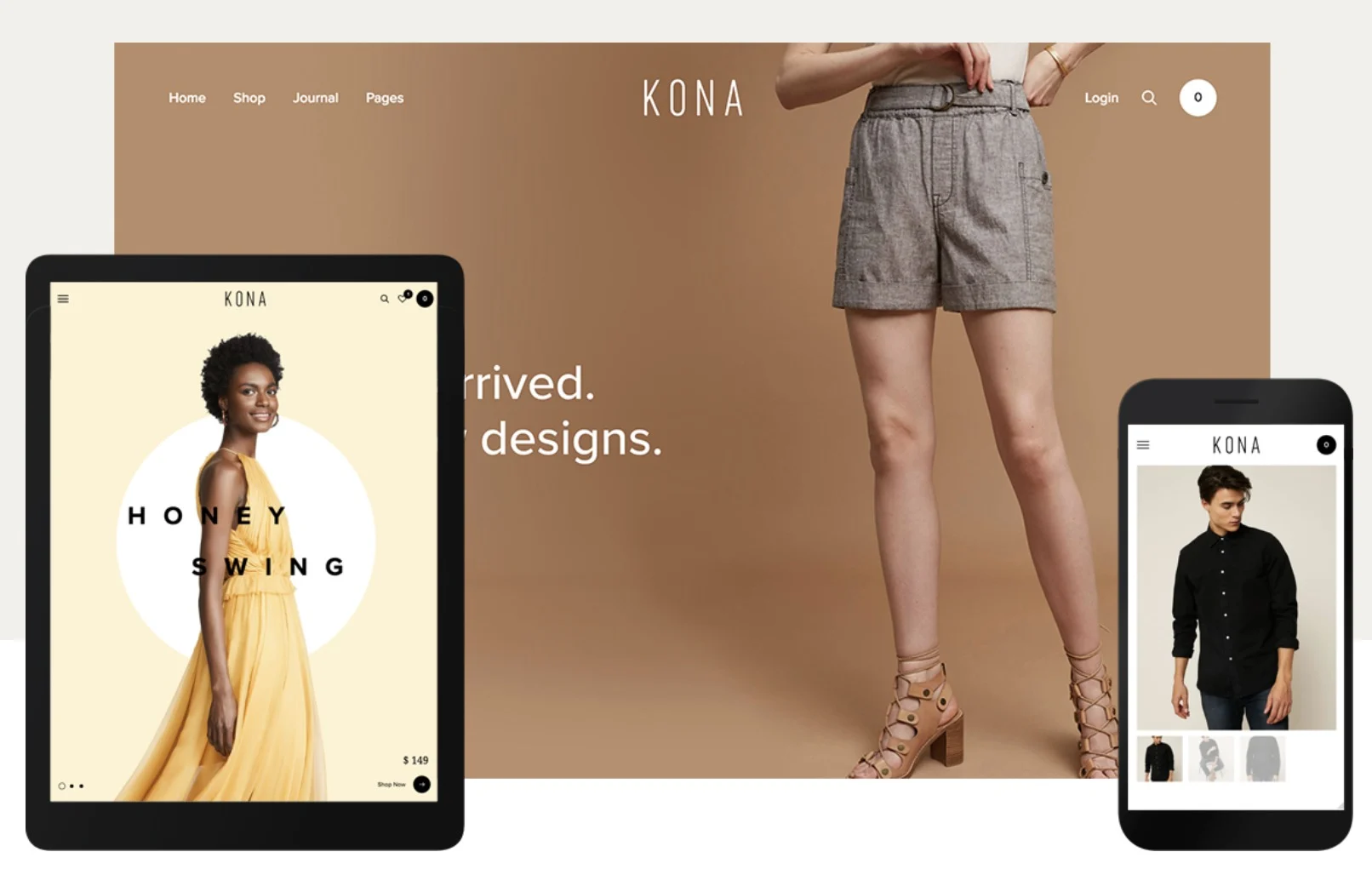
3. Tonda.
Tonda delivers a beautiful design and site functionality for online stores, retailers and artisans.
With this premium theme, you will find many customization options and features – like user dashboards, order tracking, and quick view – plus, additional blog layouts, so you can execute your marketing strategy on your own ecommerce site.
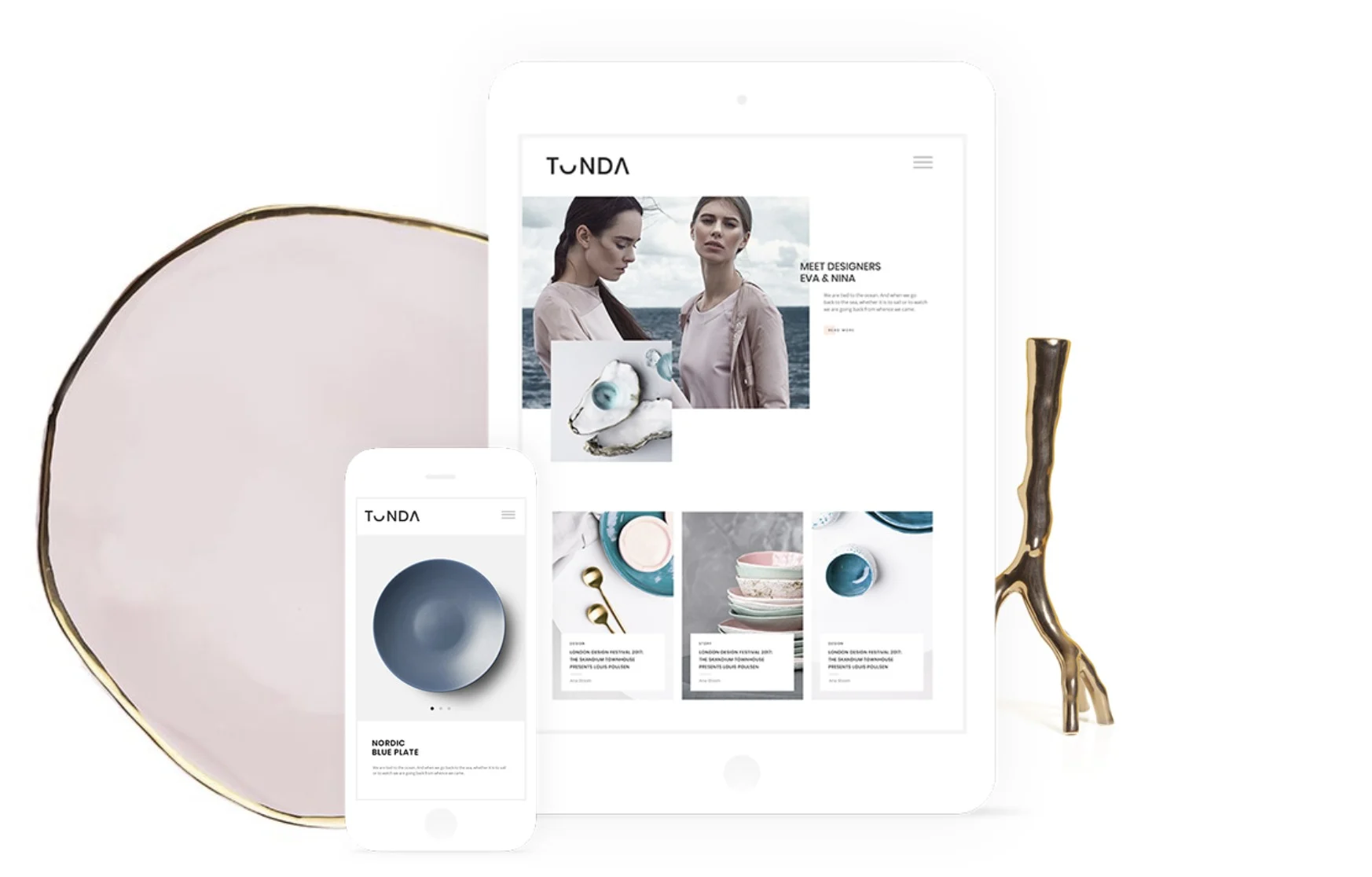
4. Shopkeeper.
Shopkeeper is a fully responsive premium WooCommerce theme that works with BigCommerce for WordPress and perfect for showcasing a portfolio, products for sale, or both. With over 25,000 lifetime sales, Shopkeeper is an ecommerce-ready with native site functionality. Compatible with Elementor, the page design is easy-to-use with drag-and-drop features and access to unlimited colors.
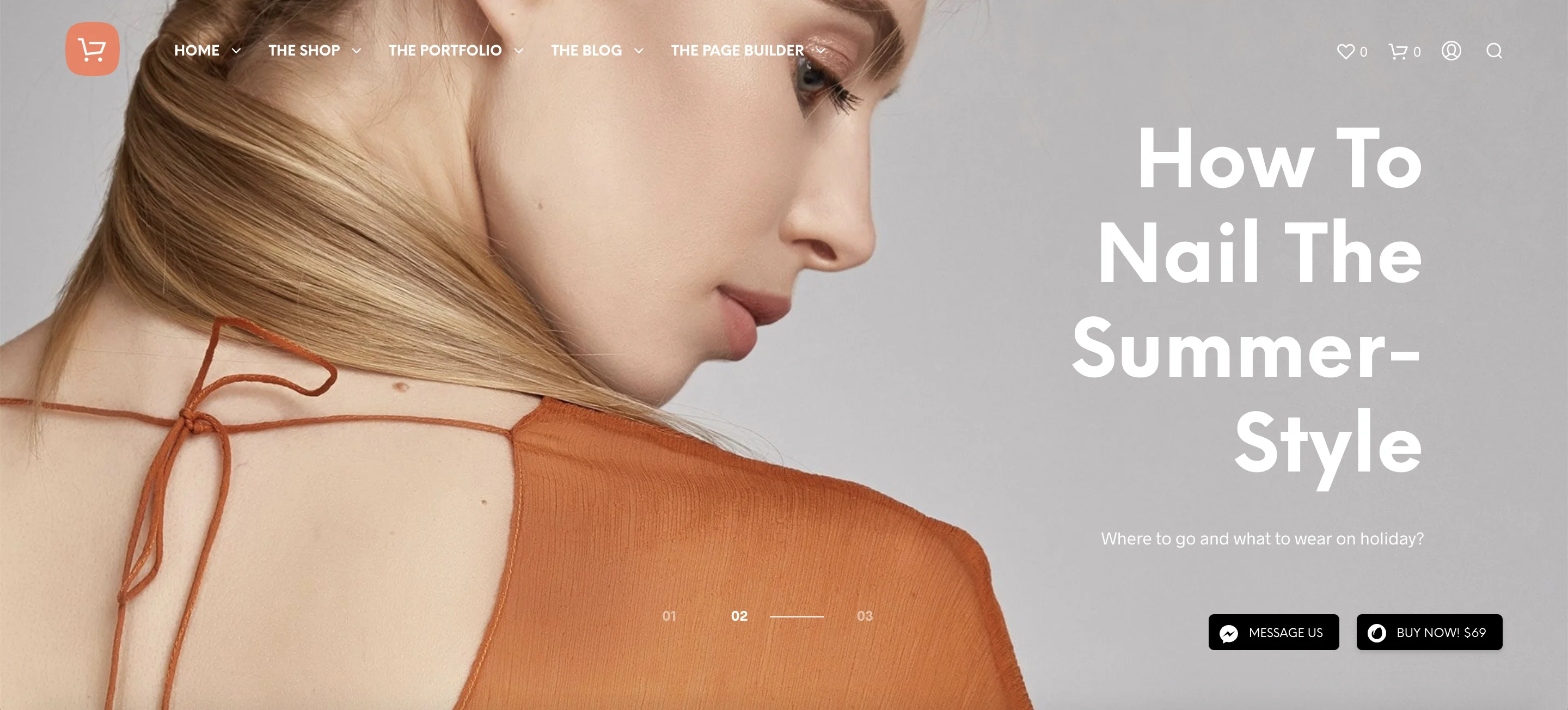
Why BigCommerce Merchants Use Themes and Templates.
1. Ichiban Toys.
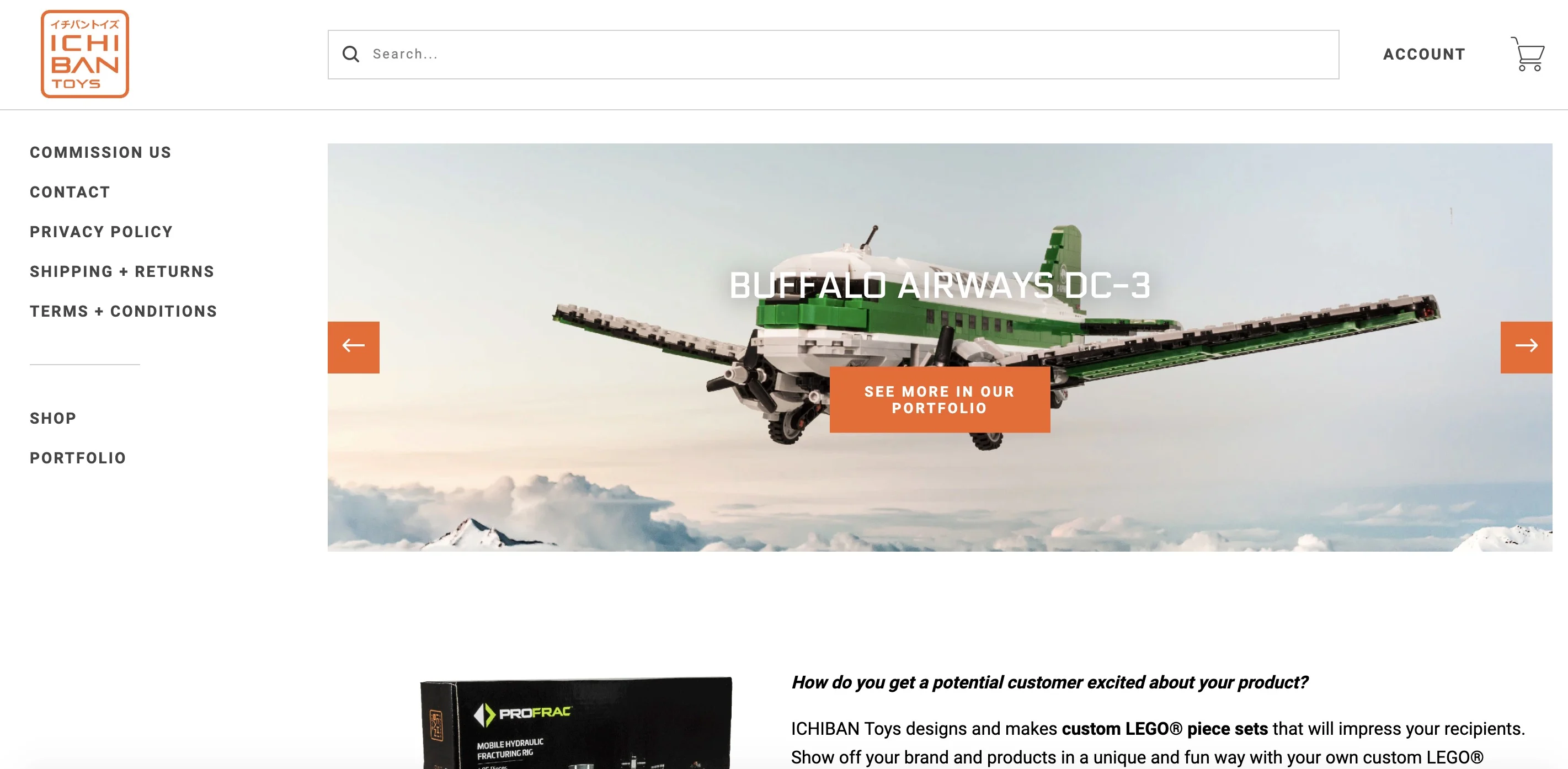
Using BigCommerce Stencil, Ichiban Toys was able to complete a much-needed upgrade, in a fraction of time.
“In the last few months, we switched to a new Stencil theme. Whilst maintaining the same great SEO we’ve enjoyed, we could launch a new website that showed off our new focus in business. Since all of our customer and product data remains in the system, it took less than 1 day for me to design and launch!”
– Christopher White, Owner and Lead Designer at Ichiban Toys
2. Boxhill.
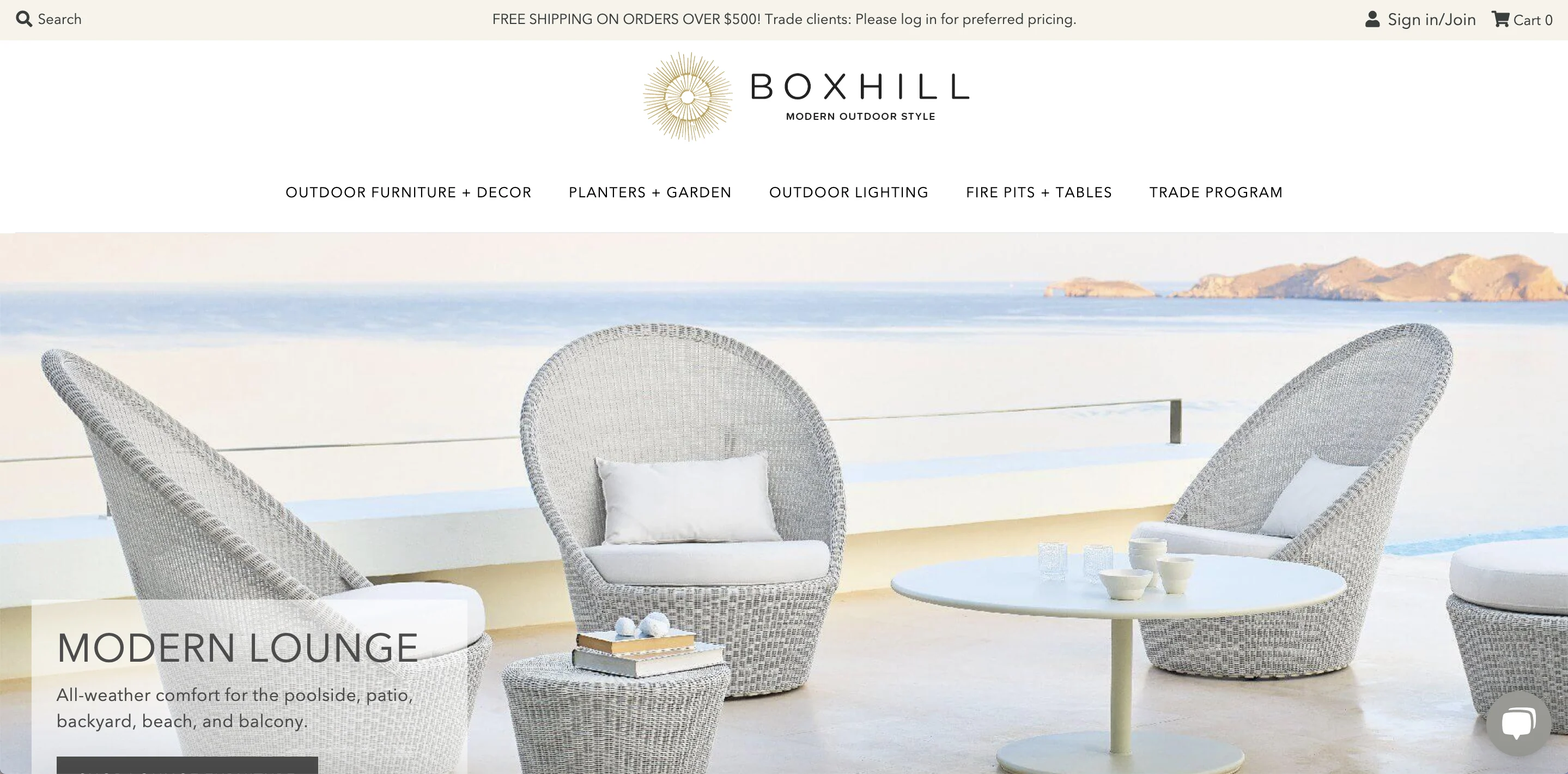
Boxhill transformed their ecommerce strategy by upgrading to a BigCommerce theme.
“Upgrading to a BigCommerce-designed theme was a huge win for us.
We now have complete control over the minor changes we wish to make on our store, and our customers have noticed, too! Everyone remarks on the beautiful design and comments on what a clean store we have.
We find that publications are more inclined to promote our store because of the new design, and vendors who have said ‘no’ to us in the past are now selling their products to us because of the improved, professional look. Sales are up 320%!”
– Elizabeth Przygoda-Montgomery, Owner at BoxHill
3. Revelry.
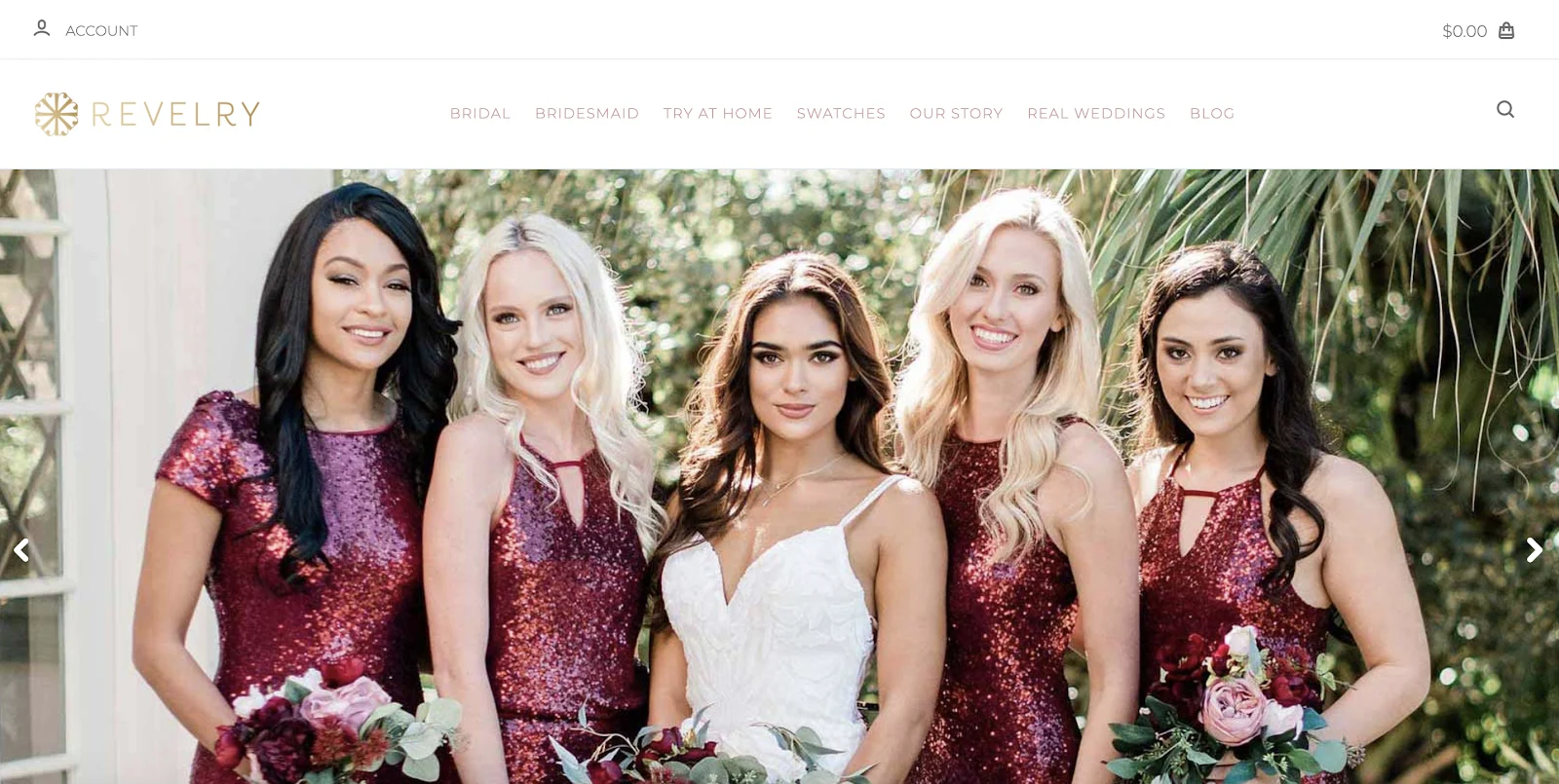
Site speed, UX functionality and design were 3 priorities for Revelry Owner and Founder, Michelle DeLoach. After switching to BigCommerce Stencil, DeLoach was able to create an ecommerce store she was proud of – without any coding involved.
“As a designer, I am very particular about aesthetics, which translates directly into how our online store looks.
As soon as we switched to BigCommerce Stencil, the load time of our site became much faster and it’s almost instantaneous on mobile.
This is very important for our customer because she is shopping on Pinterest, she clicks on a product, it goes to her page, and it needs to upload immediately.”
-Michelle DeLoach, Owner and Founder at Revelry
FAQ
Not every theme or template is created equal. Here are the answers to frequently answered questions regarding ecommerce themes.
What types of businesses use themes and templates?
Any business type or size can use an ecommerce theme or template. The key to finding the right theme or template for your business is looking at the features and functionality that come with it.
What’s the price range?
Ecommerce themes and templates can range from complimentary access to around $300 – not including customization.
Do ecommerce themes and templates come with automatic updates?
Most ecommerce themes and templates come with automatic updates. However, be sure to do your research before purchasing to understand how often these updates will occur and how they will impact your site performance.
What about customer and tech support?
Most do, however the support type varies. BigCommerce offers 24/7, dedicated support, while others, like WooCommerce, do not have any dedicated support.
Are all themes and templates mobile responsive?
The majority of themes and templates created by developers today are mobile responsive. That being said, it’s always good to double check – or demo the theme to ensure it behaves the way you desire.
Can I preview different themes and templates before implementing?
Yes, but know that the demo or preview process can vary. By rule of thumb you should always be able to complete a live demo – and some themes even allow you to customize parts of the site for better previewing.
Can I move the same theme or template to a different ecommerce platform in the future?
If your theme is compatible with your ecommerce platform or content management system, the answer is yes. If it’s not, you will be required to choose a new theme or template.
How difficult is it to switch to a new theme or template? Or move to a custom design altogether?
Switching to a new theme or template can be very simple. If you are going the custom-coded route, expect there to be more work to get your theme and template up and running.
Conclusion
Today’s consumers expect an optimized user experience – coupled with innovative features, functionality and beautiful design – at every stage of the customer journey.
This means one thing: Ecommerce themes and templates play an integral role in the success of your online store…more than ever before.
An integral component of your ecommerce success shouldn’t be stressful or difficult to manage. Themes and templates eliminate costs, frustration, and time while encouraging innovation, flexibility, and engagement & conversion.
After reading this post, you now know:
What ecommerce themes and templates are.
All about BigCommerce Stencil (+ why it’s the best in the industry).
The benefits of and things to consider with themes and templates.
How to select the right theme for your online store.
The best ecommerce themes available today.
How and why brands are finding success with themes and templates.
Go on – choose a theme for your online business, bring it to life and make it your own.



